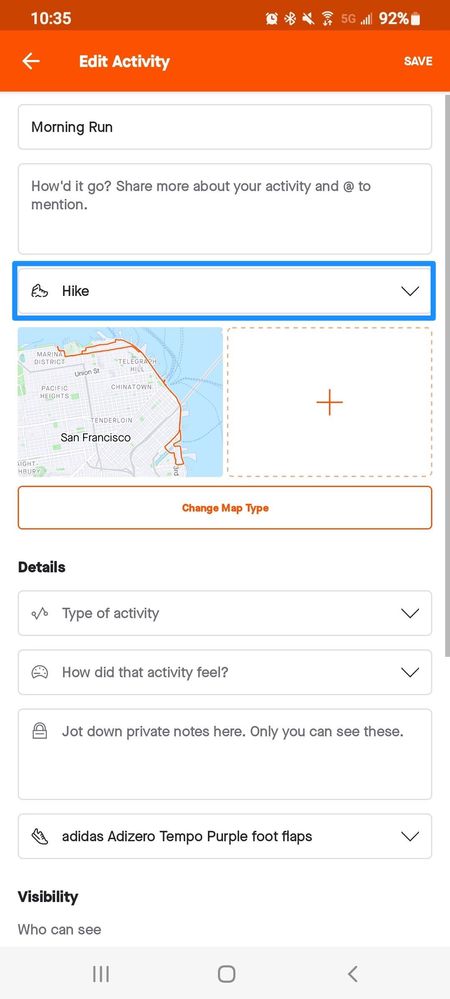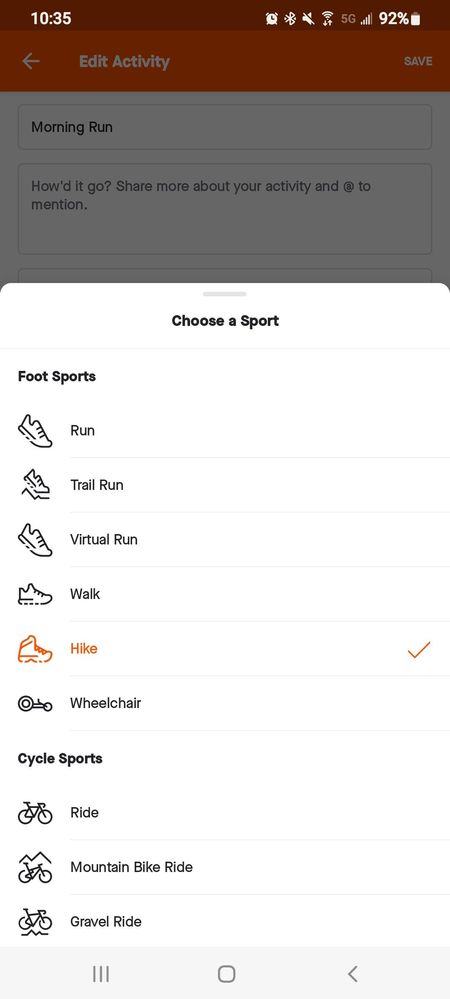- Home
- Basecamp
- Campfire Chat
- Re: Wisdom Wednesday - October 25th, 2023
- Subscribe to RSS Feed
- Mark Topic as New
- Mark Topic as Read
- Float this Topic for Current User
- Bookmark
- Subscribe
- Mute
- Printer Friendly Page
The Hub is now in read-only mode as we make improvements to the Hub experience. More information is available here.
Wisdom Wednesday - October 25th, 2023
- Mark as New
- Bookmark
- Subscribe
- Subscribe to RSS Feed
- Permalink
- Report Inappropriate Content
10-25-2023 01:40 PM
Welcome back to Wisdom Wednesday! Every other Wednesday we'll drop a question in the Community Hub. You then have 9 days (that's until the following Friday) to showcase your Strava knowledge and answer the question.
Question: I already synced an activity, can I change the activity type?
Remember to submit your answer in the comments by November 3rd. The winner will be randomly selected from the correct answers to win a free one-month Strava subscription! 🙌
The lucky winner will be announced on November 8th along with our next Wisdom Wednesday question!
Already a Strava Subscriber? You'll get a free month added to the end of your Subscription period.
Click here to subscribe to this series and ensure you don't miss any future posts: Wisdom Wednesdays
Kimberly22 (she/her)
STRAVA | Community Hub Team

- Labels:
-
Wisdom Wednesdays
- Mark as New
- Bookmark
- Subscribe
- Subscribe to RSS Feed
- Permalink
- Report Inappropriate Content
11-08-2023 12:35 PM
Thank you to those who participated in this week's Wisdom Wednesday series and congratulations to our winner! Check out our most recent Wisdom Wednesday question for your shot at a free one-month subscription.
Question: How Do I Create a Group Challenge?
Answer: While we had multiple correct answers, here is more information to help you out:
We get it - It can be hard to remember to change your activity type before starting the activity. That’s why we give users the ability to edit an activity at any time to update the sport type (does not include manual activities to virtual ones as these must be recorded initially as a virtual activity using a supported virtual trainer or treadmill.) though you may see some changes to your activity analysis based on the new sport type, including which segments you're matched to.
On the web:
- Navigate to the activity you wish to edit.
- Select the pencil icon on the left-hand side.
- Click on the drop-down menu under Sport and select the correct activity type.
- Click Save once you're done.
On the mobile app:
- If you recorded your activity with the Strava mobile app, you can change it from the activity save screen before you finish and upload it.
- If the activity is already saved to your account, open the activity you wish to edit. Tap the ellipses menu in the upper right-hand corner and select Edit.
- Click on the current sport type to display the scrolling menu. Search for and select the correct activity type.
- Save your changes once you're done.
Kimberly22 (she/her)
STRAVA | Community Hub Team

- Mark as New
- Bookmark
- Subscribe
- Subscribe to RSS Feed
- Permalink
- Report Inappropriate Content
10-30-2023 10:54 AM
Yes, you can. I'm routinely reminding my new club members (Beginner Cyclists) to make sure they have the right activity type and to crop their activity if they accidently leave Strava recording when driving off after a ride.
R. Antwine
hundredbreakers | hbreakerz
hundredbreakers.com
- Mark as New
- Bookmark
- Subscribe
- Subscribe to RSS Feed
- Permalink
- Report Inappropriate Content
10-26-2023 05:10 PM
Yes! I've been thankful for this feature a few times!
- Mark as New
- Bookmark
- Subscribe
- Subscribe to RSS Feed
- Permalink
- Report Inappropriate Content
10-26-2023 11:14 AM
Luckily - yes. Who never accidentally recorded a walk as a run, or the other way around? 😃 I’d also use that option if I want to change a regular run into “trail run”, as I record all runs as one type and adjust the activity accordingly only after syncing to Strava.
On a side note, I wish there was some kind of automatic check of activity type & prompt to change it when needed (or auto-flag) - so many KOM/QOMs and Top10s are littered by people with wrong activity types. Running segments by people on inline skates, cycling segments by people on motorcycles… well, maybe something to come in future..?
Welcome to the Community - here is your guide to help you get started!