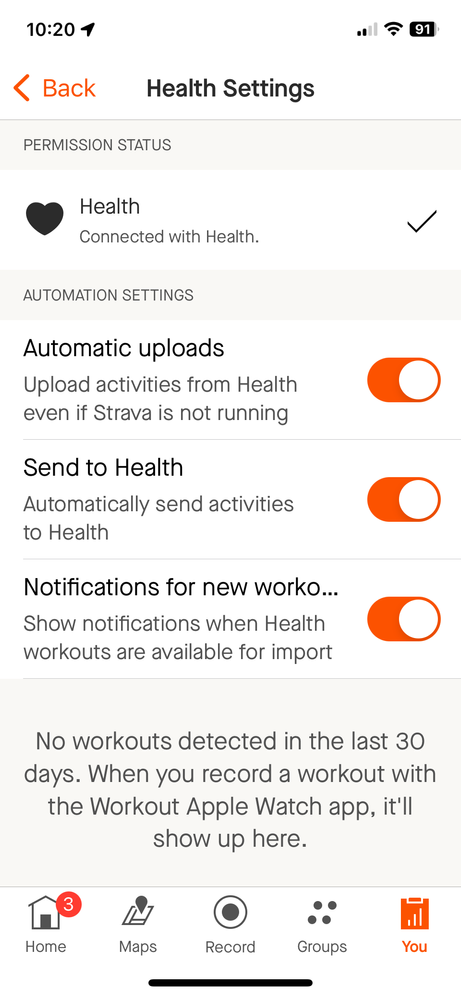- Home
- Help & Ideas
- Devices and Connections
- Automatically tracking steps
- Subscribe to RSS Feed
- Mark Topic as New
- Mark Topic as Read
- Float this Topic for Current User
- Bookmark
- Subscribe
- Mute
- Printer Friendly Page
The Hub is now in read-only mode as we make improvements to the Hub experience. More information is available here.
- Mark as New
- Bookmark
- Subscribe
- Subscribe to RSS Feed
- Permalink
- Report Inappropriate Content
02-10-2024
02:23 AM
- last edited on
02-23-2024
11:15 AM
by
Jane
I'm trying to automatically track steps from my iPhone health data. I have connected it with health on "Applications, Services, and Devices" settings but it says "No workouts detected in the last 30 days". But every other app thats connected to Health shows my health data fine.
Solved! Go to Solution.
- Labels:
-
IOS
-
Syncing Your Device
- Mark as New
- Bookmark
- Subscribe
- Subscribe to RSS Feed
- Permalink
- Report Inappropriate Content
02-23-2024 11:14 AM
Hello @Former Member
Thanks for posting about this. In order to sync data to Strava using Apple Health, you need to record an activity/workout (walk, run, hike etc.) The activity data will then sync to your Strava account.
To include the step data, you’ll need to ensure you’ve allowed Strava to read step data by following the instructions below:
- From the Strava mobile app: Settings > Applications, Services, and Devices > Health > Toggle Steps on
- From your phone settings: Health > Data Access & Devices > Strava > Toggle Steps on
Find out more about steps on Strava here
I hope that's helpful. Let know if you need more help.
Jane (she/her)
STRAVA | Community Hub Team

- Mark as New
- Bookmark
- Subscribe
- Subscribe to RSS Feed
- Permalink
- Report Inappropriate Content
02-23-2024 11:14 AM
Hello @Former Member
Thanks for posting about this. In order to sync data to Strava using Apple Health, you need to record an activity/workout (walk, run, hike etc.) The activity data will then sync to your Strava account.
To include the step data, you’ll need to ensure you’ve allowed Strava to read step data by following the instructions below:
- From the Strava mobile app: Settings > Applications, Services, and Devices > Health > Toggle Steps on
- From your phone settings: Health > Data Access & Devices > Strava > Toggle Steps on
Find out more about steps on Strava here
I hope that's helpful. Let know if you need more help.
Jane (she/her)
STRAVA | Community Hub Team

Welcome to the Community - here is your guide to help you get started!