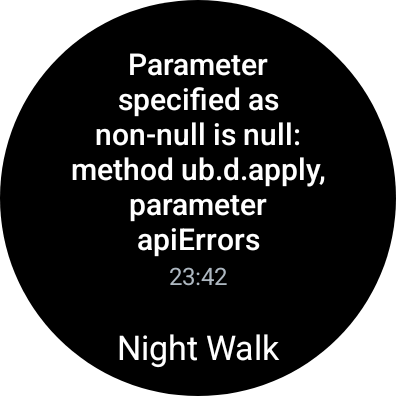- Home
- Help & Ideas
- Devices and Connections
- Re: (KNOWN ISSUE) Error message (non-null is null)...
- Subscribe to RSS Feed
- Mark Topic as New
- Mark Topic as Read
- Float this Topic for Current User
- Bookmark
- Subscribe
- Mute
- Printer Friendly Page
- Mark as New
- Bookmark
- Subscribe
- Subscribe to RSS Feed
- Permalink
- Report Inappropriate Content
04-02-2024
02:47 PM
- last edited on
04-15-2024
01:16 PM
by
Scout
Sync of walk between Galaxy Watch 4 (Wear OS) and Samsung S21 failed. Fresh installs on both the phone and watch.
Solved! Go to Solution.
- Mark as New
- Bookmark
- Subscribe
- Subscribe to RSS Feed
- Permalink
- Report Inappropriate Content
04-11-2024 09:10 AM - edited 04-24-2024 08:08 AM
Hi All 👋!
Thanks for your patience and sorry about the issues.
You can try the steps @TheFostah noted which resolved the issue without losing any data:
Open Strava on watch, sign out, and sign back in and it should ask you to grant it permission again.
If this doesn't work for you, our team has pushed a fix and you will need to do the following:
1. delete the Strava application from your watch
2. Power your device off for 10 seconds
3. turn your watch back on and reinstall the Strava application (v1.39).
Unfortunately, this will discard any pending activities that have not yet synced to your account but will remove the error and new activities should sync over again. If you have issues after doing the above, please submit a support ticket. If you have trouble with our online form, you can send an email to support@strava.zendesk.com. Please direct your email to the attention of Jimi.
Cheers,
Scout (she/her)
STRAVA | Community Hub Team

- Mark as New
- Bookmark
- Subscribe
- Subscribe to RSS Feed
- Permalink
- Report Inappropriate Content
04-11-2024 12:29 AM - edited 04-11-2024 10:07 AM
I found a FIX:
Open strava on watch, sign out, and sign back in and it should ask you to grant it permission again.
This fixed the sync issue for me.
Note: No activities were lost. I was able to sync on login. This was on Galaxy watch 5 pro.
- Mark as New
- Bookmark
- Subscribe
- Subscribe to RSS Feed
- Permalink
- Report Inappropriate Content
04-11-2024 09:06 AM
Thanks for the fix! Definitely worked without any data loss!
- Mark as New
- Bookmark
- Subscribe
- Subscribe to RSS Feed
- Permalink
- Report Inappropriate Content
04-11-2024 09:52 AM
I can now confirm this works! It did successfully sync my unsynced activity, too, no data lost!
Log out (on the watch) and log back in (on the phone). You may need to do this more than once.
- Mark as New
- Bookmark
- Subscribe
- Subscribe to RSS Feed
- Permalink
- Report Inappropriate Content
04-11-2024 05:46 AM
Does this delete activities that are waiting for sync, do you know?
- Mark as New
- Bookmark
- Subscribe
- Subscribe to RSS Feed
- Permalink
- Report Inappropriate Content
04-11-2024 04:06 AM
Thank you very much, this solved the issue for me too. Thanks for sharing.
- Mark as New
- Bookmark
- Subscribe
- Subscribe to RSS Feed
- Permalink
- Report Inappropriate Content
04-11-2024 03:46 AM
Not working here.
- Mark as New
- Bookmark
- Subscribe
- Subscribe to RSS Feed
- Permalink
- Report Inappropriate Content
04-11-2024 12:19 AM - edited 04-11-2024 10:04 AM
I found a fix:
Open strava on watch, sign out, and sign back in and it should ask you to grant it permission again. This fixed the sync issue for me.
- Mark as New
- Bookmark
- Subscribe
- Subscribe to RSS Feed
- Permalink
- Report Inappropriate Content
04-10-2024 01:34 PM
Come on Strava. Surely you have a team of intelligent engineers. You can do better than making us wait this long. Take us back to an old version before this started until you work out the bug. Or give us a refund while we wait. Thank you.
- Mark as New
- Bookmark
- Subscribe
- Subscribe to RSS Feed
- Permalink
- Report Inappropriate Content
04-10-2024 01:09 PM
I am getting the same issue with WearOs (Mobvoi Ticwatch Pro 3 ultra) - sometimes later for no apparent reason the update will complete.
- Mark as New
- Bookmark
- Subscribe
- Subscribe to RSS Feed
- Permalink
- Report Inappropriate Content
04-10-2024 12:59 PM
After today update, still can't sync my data from my watch. Disapointed how long takes to resolve this.
Welcome to the Community - here is your guide to help you get started!