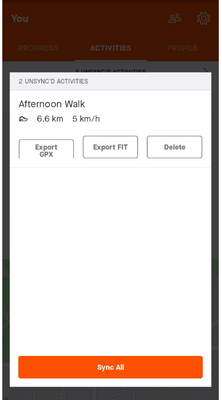- Home
- Help & Ideas
- Devices and Connections
- Strava Mobile App on Android not syncing (Bug Repo...
- Subscribe to RSS Feed
- Mark Topic as New
- Mark Topic as Read
- Float this Topic for Current User
- Bookmark
- Subscribe
- Mute
- Printer Friendly Page
- Mark as New
- Bookmark
- Subscribe
- Subscribe to RSS Feed
- Permalink
- Report Inappropriate Content
02-23-2023
02:57 AM
- last edited on
03-17-2023
09:54 AM
by
Jane
I run with my mobile phone strapped to my arem. A couple of times recently I can't save the run properly and see the data - it just says that the run is syncing - on some kind of endless loop. I can't see the details on my laptop either. Is there anyway I can fix this? It's really irritating as I'm trying to build up towards a 10k and it would be really useful. I don't want to just delete the info. I haven't yet tried exporting it as a GPX file which is one of the options given.
Solved! Go to Solution.
- Labels:
-
Android
-
Syncing Your Device
- Mark as New
- Bookmark
- Subscribe
- Subscribe to RSS Feed
- Permalink
- Report Inappropriate Content
02-23-2023 05:57 AM
Hello @MrsMoose
Thanks for writing in and sorry to hear that you are experiencing problems syncing an activity to Strava. We are currently experiencing syncing issues where athletes are unable to sync their new activities on the Android app version 294.XX. This may be due to older activities still being stuck in the unsynced status (see image below)
If you're experiencing this and your activity HAS NOT synced yet, you will need to export the activity from the screenshot above and then manually import the activity onto your account. Please note this must be done through strava.com and not the mobile app. Completing a new activity to "push" the older activities to sync has not successfully worked for this issue as it says in our Help Center.
Additionally, we have released our latest version in the app store (v295.8) which should fix this issue and automatically sync activities that are in the unsynced phase. This should reach all athletes in the next couple of days.
Once you've successfully imported the activity, deleting and reinstalling the app will clear any unsynced notifications you have and you should be able to successfully record and sync new activities. Note: Do not uninstall/reinstall the mobile app until you successfully export any unsynced activities or they will be lost.
You can follow our known issue page for new updates.
Jane (she/her)
STRAVA | Community Hub Team

- Mark as New
- Bookmark
- Subscribe
- Subscribe to RSS Feed
- Permalink
- Report Inappropriate Content
02-23-2023 05:57 AM
Hello @MrsMoose
Thanks for writing in and sorry to hear that you are experiencing problems syncing an activity to Strava. We are currently experiencing syncing issues where athletes are unable to sync their new activities on the Android app version 294.XX. This may be due to older activities still being stuck in the unsynced status (see image below)
If you're experiencing this and your activity HAS NOT synced yet, you will need to export the activity from the screenshot above and then manually import the activity onto your account. Please note this must be done through strava.com and not the mobile app. Completing a new activity to "push" the older activities to sync has not successfully worked for this issue as it says in our Help Center.
Additionally, we have released our latest version in the app store (v295.8) which should fix this issue and automatically sync activities that are in the unsynced phase. This should reach all athletes in the next couple of days.
Once you've successfully imported the activity, deleting and reinstalling the app will clear any unsynced notifications you have and you should be able to successfully record and sync new activities. Note: Do not uninstall/reinstall the mobile app until you successfully export any unsynced activities or they will be lost.
You can follow our known issue page for new updates.
Jane (she/her)
STRAVA | Community Hub Team

- (Resolved) App on android not syncing. The page to connect to Google Fit keeps jumping in Devices and Connections
- Reordering activity types on Android Watch app in Ideas
- Strava Mobile App on Android/ Pixel 2 not syncing in Devices and Connections
- Samsung Health activities all synching as RUN in Devices and Connections
Welcome to the Community - here is your guide to help you get started!