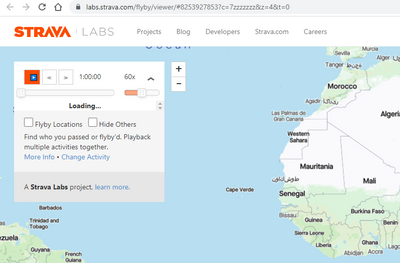- Home
- Help & Ideas
- Strava Features Chat
- Re: Flybys not loading
- Subscribe to RSS Feed
- Mark Topic as New
- Mark Topic as Read
- Float this Topic for Current User
- Bookmark
- Subscribe
- Mute
- Printer Friendly Page
- Mark as New
- Bookmark
- Subscribe
- Subscribe to RSS Feed
- Permalink
- Report Inappropriate Content
12-15-2022
11:44 PM
- last edited on
12-16-2022
07:03 AM
by
Jane
Nothing's happening. It won't load or find the right geolocation or anything.
Solved! Go to Solution.
- Labels:
-
bug report
- Mark as New
- Bookmark
- Subscribe
- Subscribe to RSS Feed
- Permalink
- Report Inappropriate Content
12-21-2022 07:04 AM
Hello,
Sorry for the inconvenience with Flybys not working correctly. Our Engineering Team has been working on this and the problem has been resolved. Please give it a try and let me know if you continue to experience any issues.
Jane (she/her)
STRAVA | Community Hub Team

- Mark as New
- Bookmark
- Subscribe
- Subscribe to RSS Feed
- Permalink
- Report Inappropriate Content
05-15-2024 08:39 AM
Same thing is happening to me now....
- Mark as New
- Bookmark
- Subscribe
- Subscribe to RSS Feed
- Permalink
- Report Inappropriate Content
11-07-2023 07:21 AM
It's happening again...
- Mark as New
- Bookmark
- Subscribe
- Subscribe to RSS Feed
- Permalink
- Report Inappropriate Content
04-18-2023 03:23 AM - edited 04-18-2023 03:30 AM
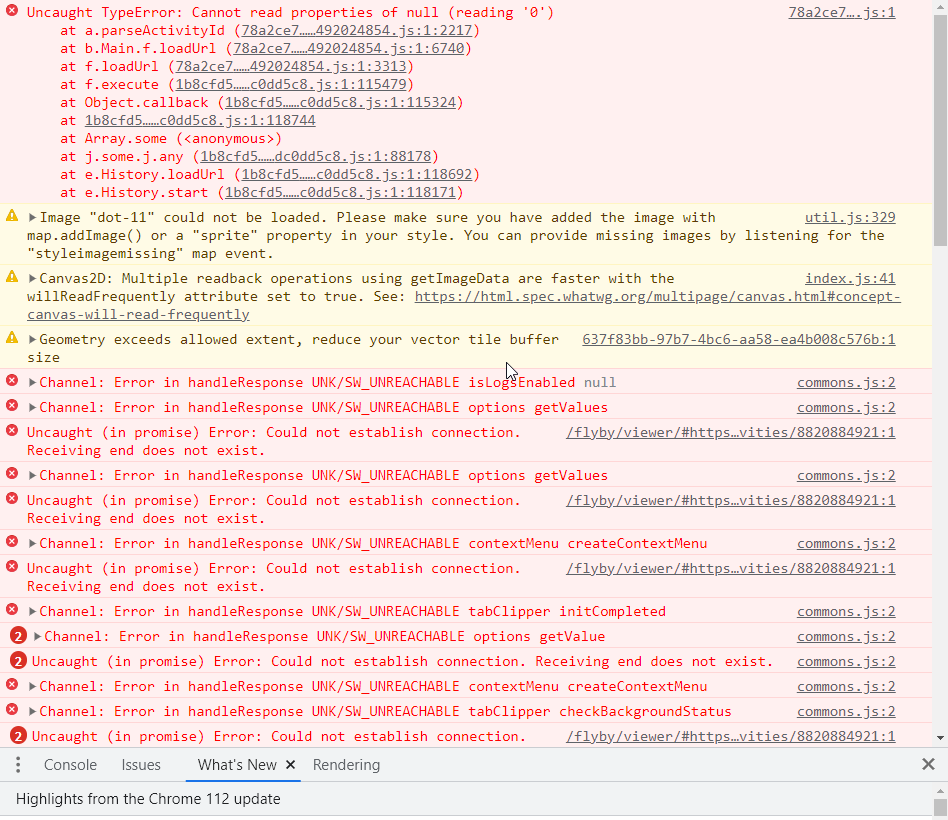
- Mark as New
- Bookmark
- Subscribe
- Subscribe to RSS Feed
- Permalink
- Report Inappropriate Content
04-18-2023 04:40 AM
It's working fine here now since it was resolved 12-21-22
- Mark as New
- Bookmark
- Subscribe
- Subscribe to RSS Feed
- Permalink
- Report Inappropriate Content
04-18-2023 04:53 AM - edited 04-18-2023 04:56 AM
Really? I tried Chrome and Firefox and neither worked. Neither did Edge, and it displays the same error messages. Does this one work for you? https://labs.strava.com/flyby/viewer/#https://www.strava.com/activities/8820884921
- Mark as New
- Bookmark
- Subscribe
- Subscribe to RSS Feed
- Permalink
- Report Inappropriate Content
04-19-2023 02:48 PM
Your URL doesn't work, but the button "View Flybys" from your activity page https://www.strava.com/activities/8820884921 does. It produces this working URL: https://labs.strava.com/flyby/viewer/#8820884921
- Mark as New
- Bookmark
- Subscribe
- Subscribe to RSS Feed
- Permalink
- Report Inappropriate Content
04-20-2023 12:49 AM
Thank you! I guess I pasted the whole URL at some spot where you're only supposed to paste the activity ID. Yay!
- Mark as New
- Bookmark
- Subscribe
- Subscribe to RSS Feed
- Permalink
- Report Inappropriate Content
04-18-2023 10:29 PM
No. That looks exactly like it did back when it didn't work for me. I'm usually on Chrome or Firefox.
- Mark as New
- Bookmark
- Subscribe
- Subscribe to RSS Feed
- Permalink
- Report Inappropriate Content
12-21-2022 07:04 AM
Hello,
Sorry for the inconvenience with Flybys not working correctly. Our Engineering Team has been working on this and the problem has been resolved. Please give it a try and let me know if you continue to experience any issues.
Jane (she/her)
STRAVA | Community Hub Team

- Created routes wont load on Elemnt Companion app in Devices and Connections
- Something went wrong please try again with huawei pura70 in Devices and Connections
- Tags or Marks in Strava Features Chat
- New device won’t load old data. in Devices and Connections
- Verim yükleniyor gösterip yüklenmiyor / Data shows as loading but not in Devices and Connections
Welcome to the Community - here is your guide to help you get started!