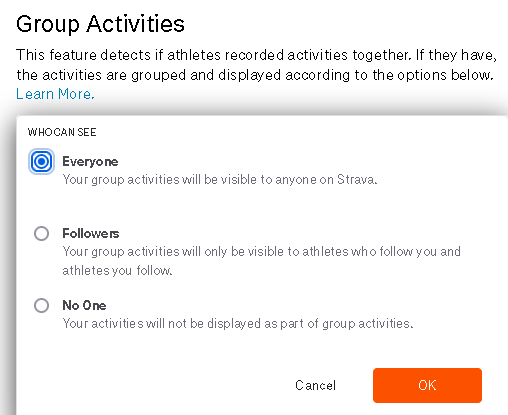Hello @Rickske1987
Thanks for your post.
Our team is actively investigating an issue with grouping. Unfortunately, until the issue is resolved you may not see consistent group matching.
If you have any activities you would like corrected, you can submit a support ticket and our someone from our Support Team may be able to manually group the activities.
If you submit a ticket, please include the link to both your activity as well as an activity you're expecting it to be grouped to.
The links should look like this:
http://www.strava.com/activities/186108431
For help finding the correct link, please review the information in this help article: How to Link to an Activity, Segment, Profile, or Club
We appreciate your patience while we work on resolving this issue.