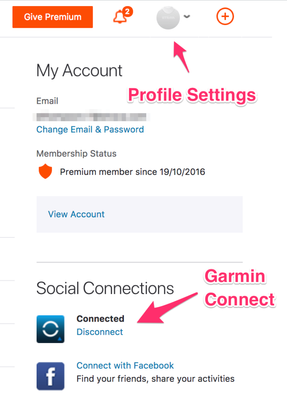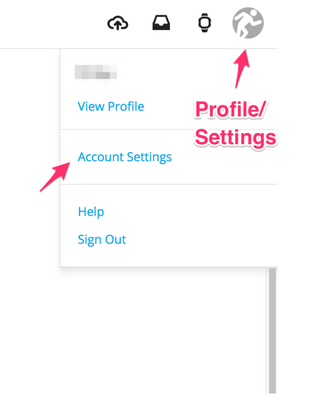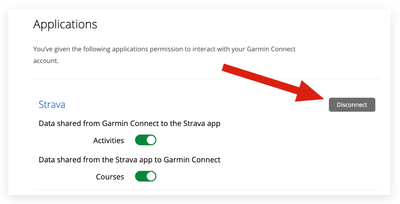- Home
- Help & Ideas
- Strava Features Chat
- Re: Run not uploaded to strava
- Subscribe to RSS Feed
- Mark Topic as New
- Mark Topic as Read
- Float this Topic for Current User
- Bookmark
- Subscribe
- Mute
- Printer Friendly Page
- Mark as New
- Bookmark
- Subscribe
- Subscribe to RSS Feed
- Permalink
- Report Inappropriate Content
01-20-2024 10:21 AM
I recently recorded a 5km run and it has not went up on strava. Usually when I record activities on my garmin watch it uploads straight away to strava, what do I have to do?
Solved! Go to Solution.
- Mark as New
- Bookmark
- Subscribe
- Subscribe to RSS Feed
- Permalink
- Report Inappropriate Content
01-21-2024 06:53 PM
Hey @MirabelleMeade,
In addition to to what @lopey66 noted; please try disconnecting then reconnecting your Strava and Garmin Connect accounts.... we suggest following these directions on a computer.
Disconnect Strava & Garmin:
- On Strava
- log into your account on strava.com
- Navigate to your settings page (https://www.strava.com/settings/profile) and locate your 'Social Connections' on the right side of the page:
- Locate Garmin (the top Social Connection) and click 'Disconnect'
- A popup will ask you to confirm if you would like to disconnect; answer yes.
- If successful, green banner will appear "Successfully disconnected from Garmin. Syncing will stop."
2. On Garmin
- log into your account on https://connect.garmin.com/modern/
- Navigate to the Profile/Settings under the right account icon. (if you have an account profile picture it will be your picture, otherwise it will be the generic Garmin Runner icon)
- Select Settings / Account Information https://connect.garmin.com/modern/settings/accountInformation
- Scroll to the bottom of the page under 'Applications'
- 'Disconnect' from Strava
- Strava will be removed from the 'Applications' list
Reconnect Strava & Garmin
- Clear your browser cache & cookies before reconnecting:
- Google Chrome: https://support.google.com
- Safari: https://support.apple.com
- Access your Strava profile settings: https://www.strava.com/settings/profile
- Under Social Connections, select 'Connect with Garmin'
- In the Garmin Connect popup - Login to Garmin Connect and Authorize App
- Check Connection:
- On Strava: Shows Connected under Social Connections
- On Garmin: Refresh https://connect.garmin.com/modern/settings/accountInformation and Strava will reappear under 'Applications'
- Record a new GPS (outdoor) activity on your Garmin Device and ensure it has uploaded to the Garmin Connect Website. This will trigger the reconnect and your activities will sync to Strava.
If this doesn't work, or if you would like our team to take a look at your account, please submit a support ticket and we will investigate further.
Cheers,
Scout (she/her)
STRAVA | Community Hub Team

- Mark as New
- Bookmark
- Subscribe
- Subscribe to RSS Feed
- Permalink
- Report Inappropriate Content
03-30-2024 06:53 AM
Also having the same issue today!
- Mark as New
- Bookmark
- Subscribe
- Subscribe to RSS Feed
- Permalink
- Report Inappropriate Content
03-30-2024 06:59 AM
Same! Hopefully sorts itself out , any fix would be a delight
- Mark as New
- Bookmark
- Subscribe
- Subscribe to RSS Feed
- Permalink
- Report Inappropriate Content
03-30-2024 07:14 AM
still having the same issue atm
- Mark as New
- Bookmark
- Subscribe
- Subscribe to RSS Feed
- Permalink
- Report Inappropriate Content
03-30-2024 08:32 AM
Still same 😫
- Mark as New
- Bookmark
- Subscribe
- Subscribe to RSS Feed
- Permalink
- Report Inappropriate Content
03-30-2024 01:38 PM
Last update said wait 24 hours… 😢
- Mark as New
- Bookmark
- Subscribe
- Subscribe to RSS Feed
- Permalink
- Report Inappropriate Content
01-20-2024 12:31 PM
files can get corrupted on garmin watch / bike head units, secondly did you check your activity got uploaded to Connect.Garmin (it gets upload to there first before its shared to strava), if there is a corrupt file all the newer activities will not upload, go into your watch and delete all files not including your run(also on PC via usb cable), another way to upload is go to your watch and go into that run details there should be an option to Upload activity. Personally my watches & bike head units are connected to wi-fi including a wi-fi hotspot on my phone, and I am regularly backup/move the activities from the garmins. to manually upload a file to strava go to the web browser strava page, there is a button circle with plus sign in top right corner, then upload -> File -> browse to your file (garmin/activities folder usb) .
- Mark as New
- Bookmark
- Subscribe
- Subscribe to RSS Feed
- Permalink
- Report Inappropriate Content
01-20-2024 12:12 PM
Is the run on Garmin Connect?
Welcome to the Community - here is your guide to help you get started!