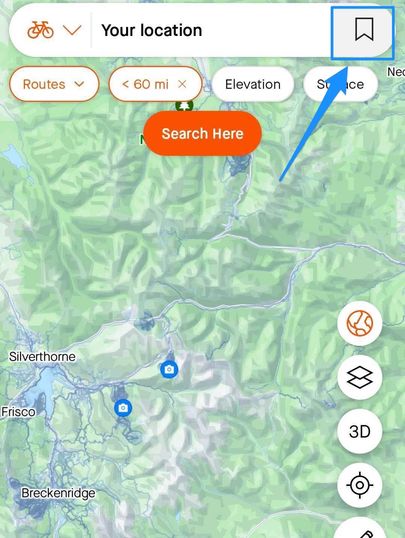- Home
- Help & Ideas
- Strava Features Chat
- Re: What happened to saved routes on Android?
- Subscribe to RSS Feed
- Mark Topic as New
- Mark Topic as Read
- Float this Topic for Current User
- Bookmark
- Subscribe
- Mute
- Printer Friendly Page
The Hub is now in read-only mode as we make improvements to the Hub experience. More information is available here.
- Mark as New
- Bookmark
- Subscribe
- Subscribe to RSS Feed
- Permalink
- Report Inappropriate Content
04-16-2024 03:30 PM
The new route planning functionality on Android is nice and all, but now I can't seem to find any of my saved routes, including new routes I created using the new interface. Did this relocate in the app, did it go away altogether, or is it user error on my part?
Solved! Go to Solution.
- Mark as New
- Bookmark
- Subscribe
- Subscribe to RSS Feed
- Permalink
- Report Inappropriate Content
05-08-2024 09:30 AM - edited 05-08-2024 09:36 AM
Hey @truetoe & @Precutaixa,
Thanks for your posts and sorry for the confusion. You can view your Saved Routes by selecting the bookmark icon next to the search bar in the updated Maps Tab.
I hope this helps!
Cheers,
Scout (she/her)
STRAVA | Community Hub Team

- Mark as New
- Bookmark
- Subscribe
- Subscribe to RSS Feed
- Permalink
- Report Inappropriate Content
05-08-2024 09:30 AM - edited 05-08-2024 09:36 AM
Hey @truetoe & @Precutaixa,
Thanks for your posts and sorry for the confusion. You can view your Saved Routes by selecting the bookmark icon next to the search bar in the updated Maps Tab.
I hope this helps!
Cheers,
Scout (she/her)
STRAVA | Community Hub Team

- Mark as New
- Bookmark
- Subscribe
- Subscribe to RSS Feed
- Permalink
- Report Inappropriate Content
10-03-2024 07:26 AM
Thanks for clearing that up.
To add to the statements below:
- The design decision that ended up with a bookmark icon representing saved routes - ridiculous.
- add a user representative to your design team - someone who will second-guess half assed design decisions.
- let your product manager know that her new feature of the day is not more important than basic functionality and users access to their own data.
FFS.
-jg-
- Mark as New
- Bookmark
- Subscribe
- Subscribe to RSS Feed
- Permalink
- Report Inappropriate Content
09-14-2024 06:25 AM
This is incorrect. This screen does NOT appear on Android.
- Mark as New
- Bookmark
- Subscribe
- Subscribe to RSS Feed
- Permalink
- Report Inappropriate Content
07-19-2024 03:43 AM
Thanks as well! Just so you know, this is a horrible design choice (as evidenced by the many people who could not find it).
More generally, the many differences between the mobile app and the Strava website are making it very difficult.
- Mark as New
- Bookmark
- Subscribe
- Subscribe to RSS Feed
- Permalink
- Report Inappropriate Content
05-08-2024 09:34 AM
Thank you SO much! I could have clicked for hours and never thought to hit that icon.
- Mark as New
- Bookmark
- Subscribe
- Subscribe to RSS Feed
- Permalink
- Report Inappropriate Content
04-27-2024
04:54 AM
- last edited on
04-27-2024
10:03 PM
by
Scout
En la nueva actualización de la app no encuentro donde buscar mis rutas guardadas. Ya no está a la vista aunque en la web si aparecen. Dónde las encuentro en app?
TRANSLATION: In the new update of the app I can't find where to look for my saved routes. It is no longer visible although they do appear on the web. Where do I find them in the app?
- Encountering error during activity on mobile app? No data recorded. in Devices and Connections
- random route generation for a selected distance in Strava Features Chat
- What happened to saved routes on Android? in Strava Features Chat
- Saved routes in Strava Features Chat
- ✓Mobile app: Show maps with option to hide / turn off Suggested Routes in Ideas
Welcome to the Community - here is your guide to help you get started!