As we’re (technically) still kicking off March, we’re excited to share some of the newest updates to Strava from February! Our team has been hard at work bringing a variety of exciting new features and updates to enhance the Strava experience for you and our community of athletes.
From new ways to share activities to enhancements to maps, check out some of February’s highlights 👀:
- Adventure Maps for Winter: New in the Maps tab for subscribers, Avalanche Gradient, Aspect, and Gradient layers help you plan one last winter send in the backcountry. This feature is rolling out slowly, so if you don’t see it yet, sit tight—it’s on its way.
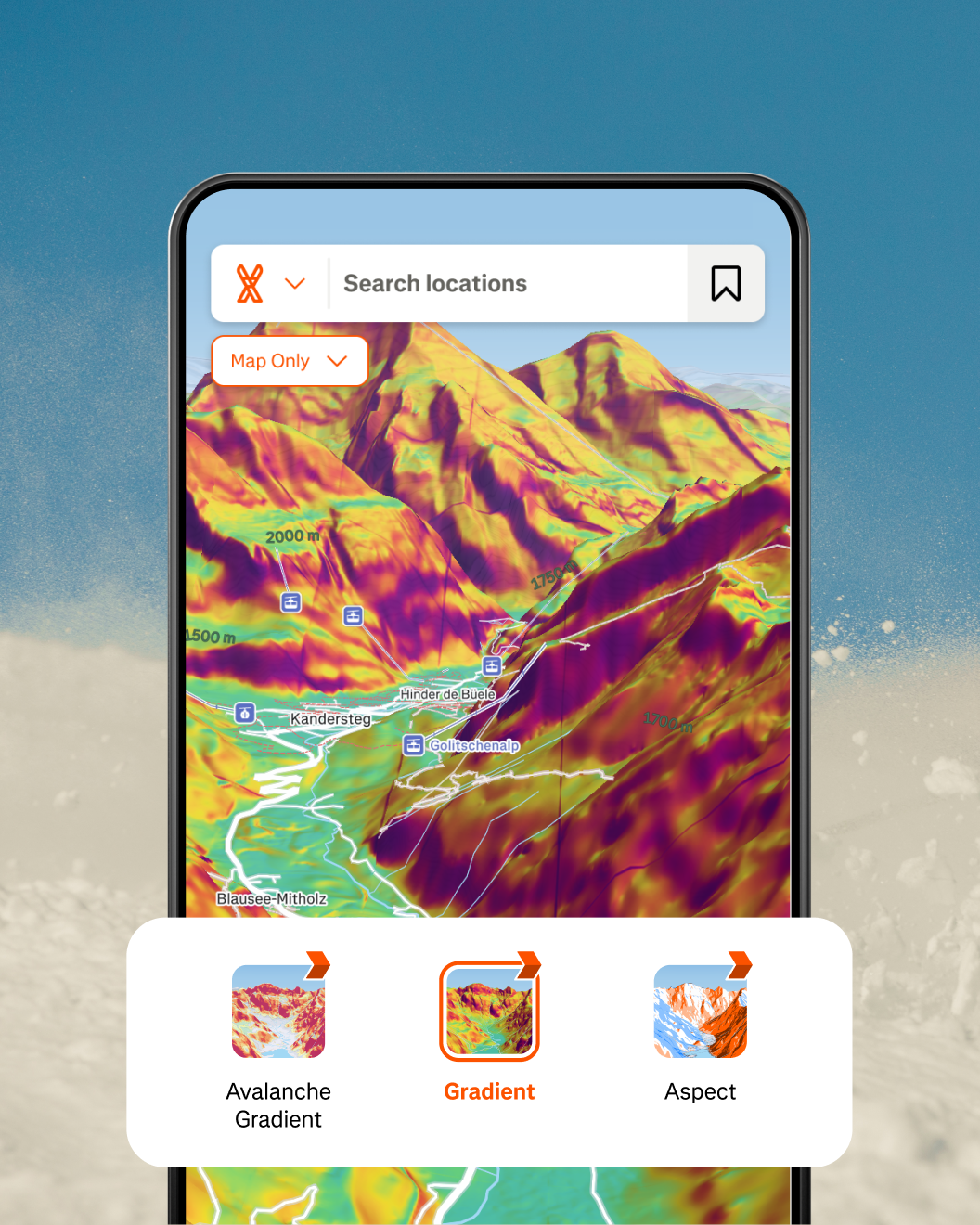
- Flyover Sharing: Subscribers can now share their Flyover—an immersive 3D replay of their activity—directly from Strava to social with just a tap. Try it out in You > Activities and select any GPS activity. Tap the share button in the bottom right corner, wait for your Flyover to load— and fly!
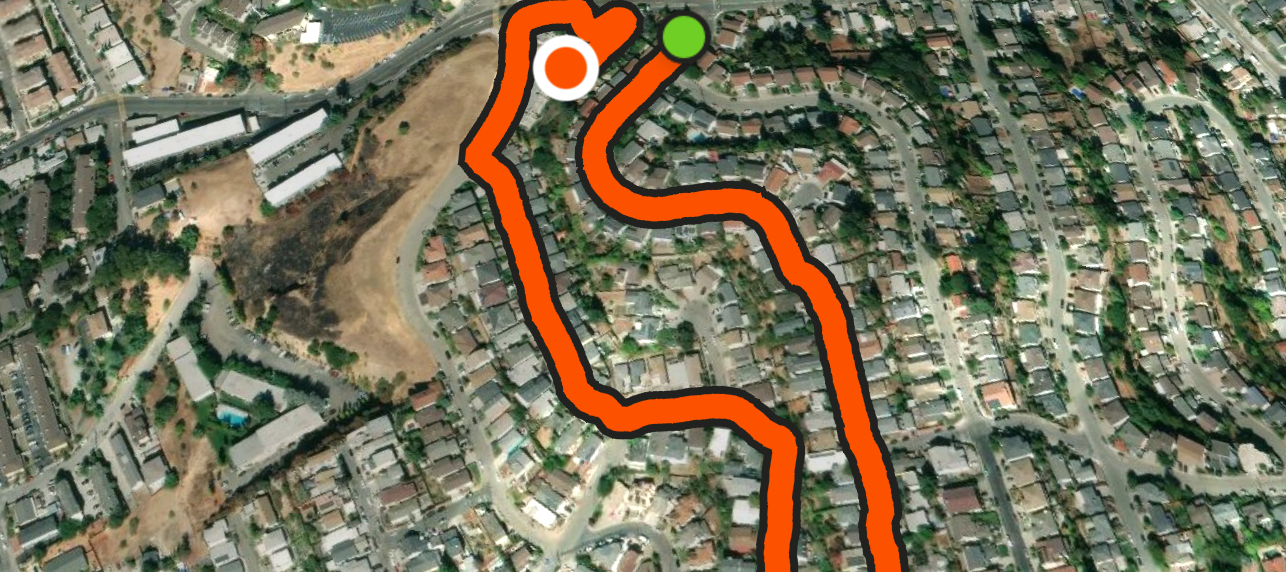
- Progress Comparison filters: Take a look at the past vs the present. With new date comparison filters on the Progress tab, you can easily track how your performance has evolved over time.
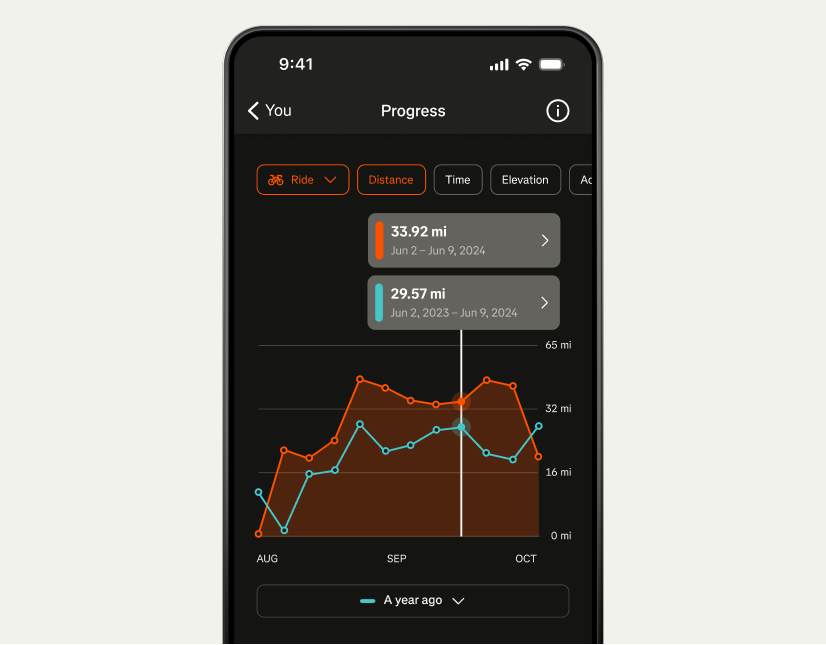
- Club Creation on Mobile: A new way to club! You can now create and manage clubs on Strava right from your phone. Try it out in the Groups tab today.
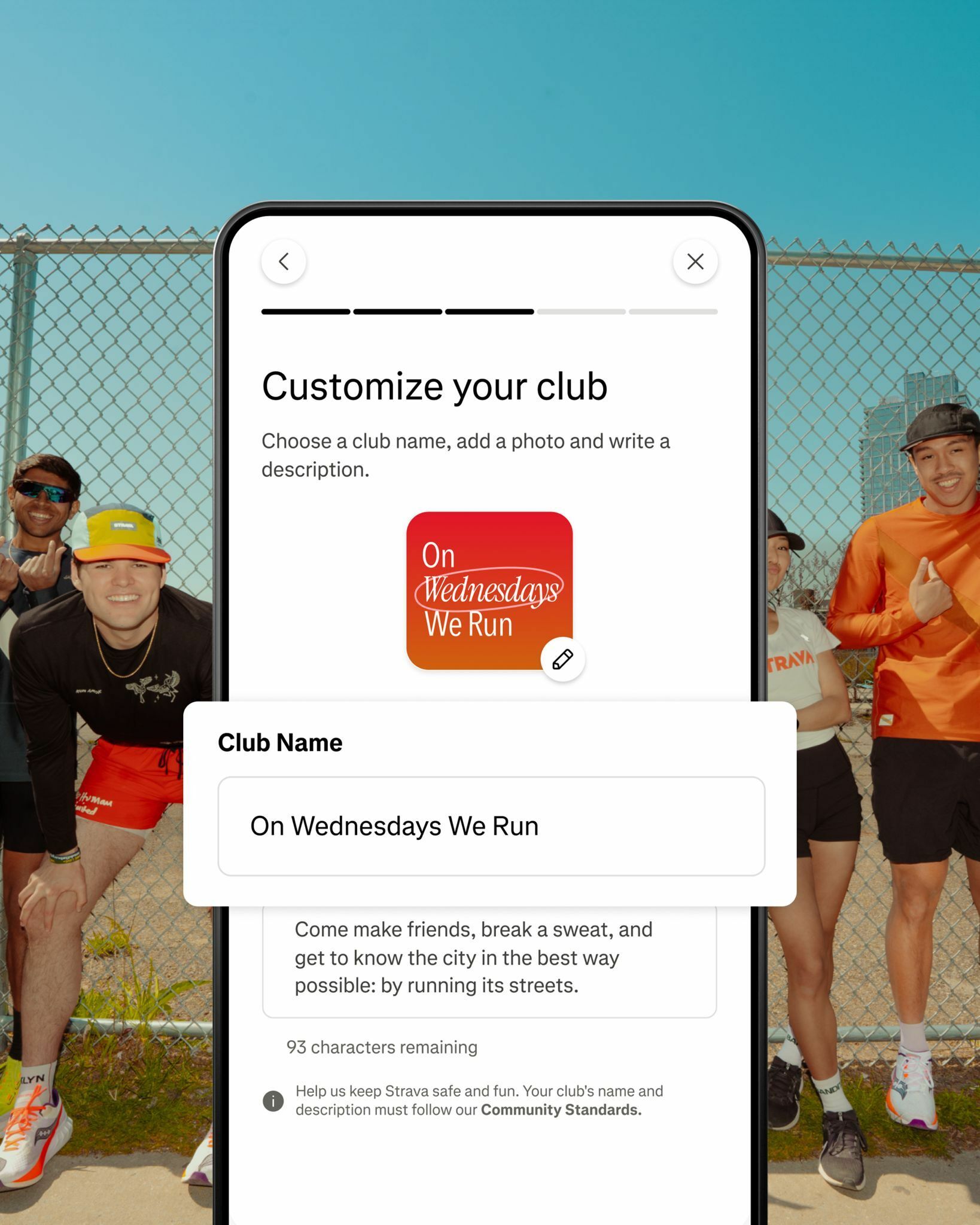
- Winter Sports Map Only Mode: In Map Only mode, you will now be able to see the Global Heatmap specific to Alpine Ski, Backcountry Ski, Nordic Ski, and Snowboard. Go where your community is uploading the most— or explore somewhere new and lay down some fresh tracks. Available for all users in the Maps Tab.
- Athlete Intelligence for Cycling: Athlete Intelligence helps Strava users make sense of their workouts and progress – and it’s been updated to include more insights and several new cycling-specific metrics like power improvements, segment achievements and more.
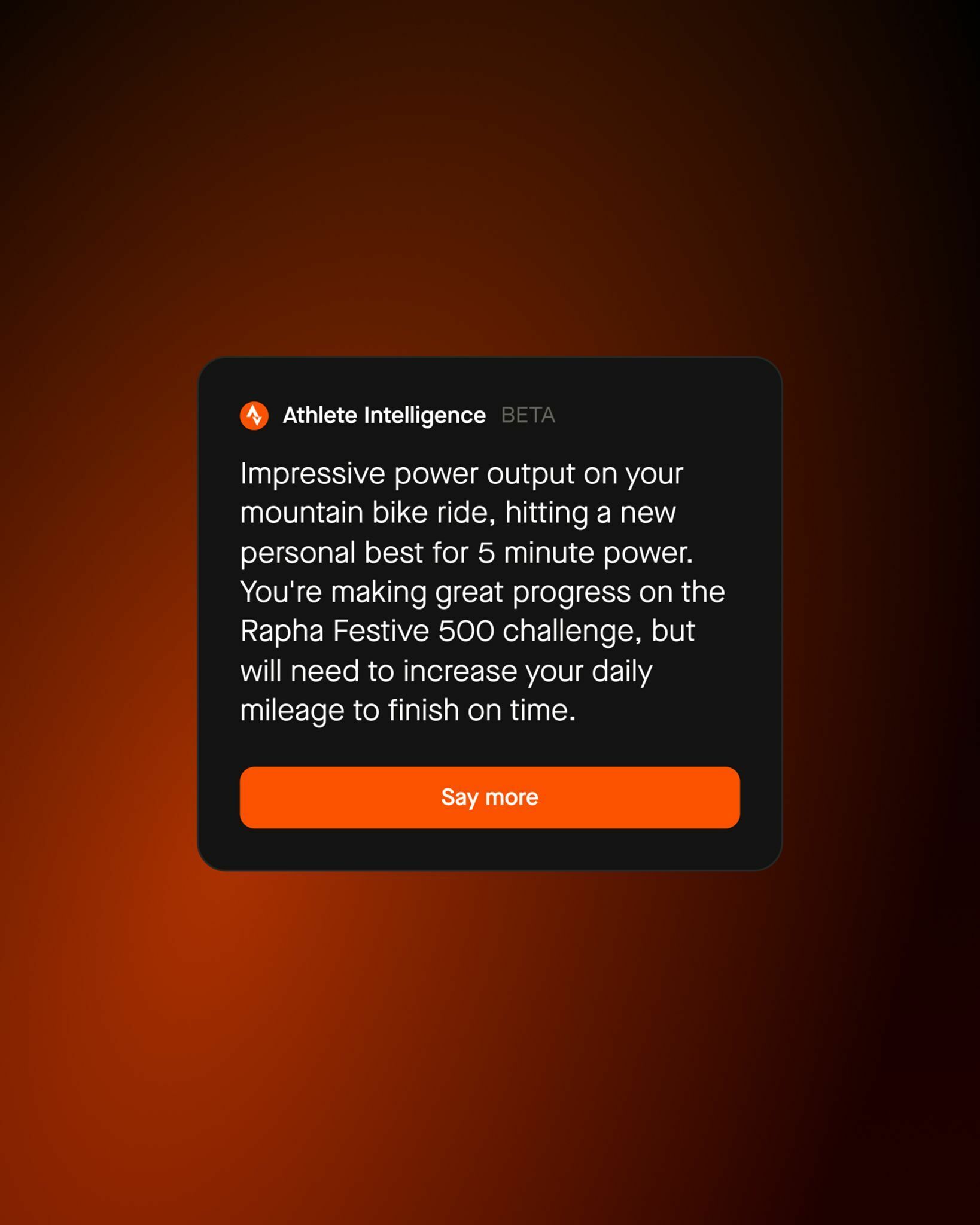
We hope you enjoy these new features and look forward to bringing you even more exciting updates in the future. Keep exploring, stay active, and thank you for being a part of the Strava community! 🏃 🚴





