Introducing Stats Stickers—a new way to share your workouts from Strava to Instagram Stories. With Stats Stickers, you can now add your activity stats to any image. Whether it’s a scenic photo from your route, a finish-line selfie, or a medal pic, this feature lets you combine your personal visuals with key performance stats like distance, time, and pace. It’s the perfect way to show off both the journey and the data behind it.
Stats Stickers make it easy to create more personalized and expressive stories around your workouts. Instead of being limited to a single summary image, you can now share your stats on top of any photo—directly within Instagram Stories.
How to use Stats Stickers:
- Share your activity from Strava:
- Open the activity you want to share in the Strava app. (Be sure the activity is set to “Followers” or “Everyone”
- Tap the Share icon.
- Select Instagram Stories.
- This will open Instagram with your Stats Sticker auto-generated and ready to place.
- Choose your background image:
In Instagram Stories, tap the Sticker icon (the square smiley face in the top right).- Tap the Photo sticker (iOS) or Gallery sticker (Android).
- Select the image you want to use from your camera roll.
- Customize your layout:
- Your activity stats will appear as a sticker—move, resize, or rotate it as needed.
- Use your fingers to adjust your background photo or add additional image stickers.
- Tap the image layer if you want to bring it forward or send it backward behind your stats.
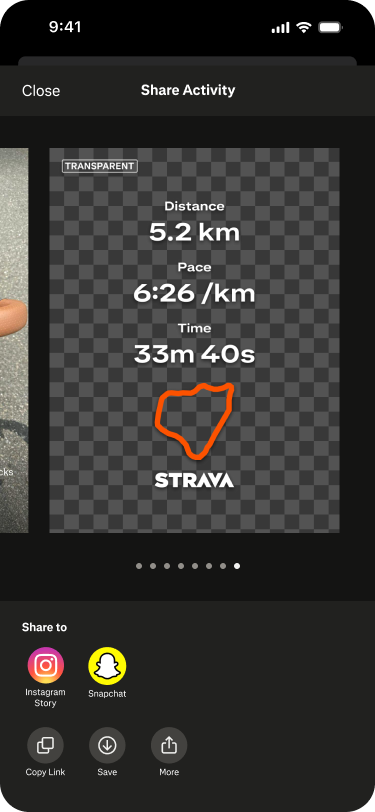
Tips and Tricks!
- Supports multiple overlays: Want to show more? Add as many photo stickers as you'd like.
- Save or share: You can also save your Stats Sticker to your camera roll from Strava and upload it manually to Instagram Stories if you prefer to post later.
- Instagram handles layering: If your overlay photo covers your stats, just tap to bring the stats forward.
Stats Stickers open up a new way to tell the story of your effort. Whether you crushed a goal, explored a new route, or just felt great getting outside—show your stats and your style!

![New! Use Strava Stats Stickers on IG Stories [iOS & Android]](https://uploads-us-west-2.insided.com/strava-en/attachment/5b03d4c7-e687-4ab1-9b73-fad08dbd6154_thumb.jpg)







