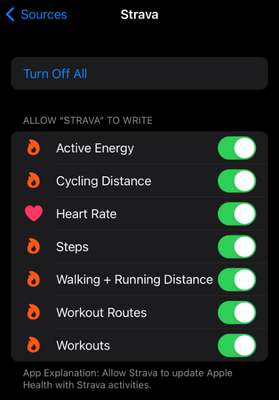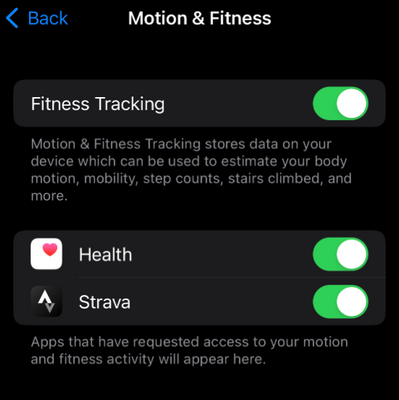- Home
- Help & Ideas
- Devices and Connections
- Import from Apple Watch
- Subscribe to RSS Feed
- Mark Topic as New
- Mark Topic as Read
- Float this Topic for Current User
- Bookmark
- Subscribe
- Mute
- Printer Friendly Page
The Hub is now in read-only mode as we make improvements to the Hub experience. More information is available here.
- Mark as New
- Bookmark
- Subscribe
- Subscribe to RSS Feed
- Permalink
- Report Inappropriate Content
09-20-2023
10:56 PM
- last edited on
09-26-2023
06:18 AM
by
Jane
Hello, I’m using "exercises" app on Apple Watch for my swimming sessions. Everything works perfectly, but when I import this one into Strava, it appears but without putting the realised distance...🤷🏻♂️😞. Does an adjustment have to be made for this to appear??
Thank you for your return
Solved! Go to Solution.
- Labels:
-
Apple Watch
-
IOS
-
Syncing Your Device
- Mark as New
- Bookmark
- Subscribe
- Subscribe to RSS Feed
- Permalink
- Report Inappropriate Content
09-26-2023 06:16 AM
Hello @Charly23
Thanks for posting about this. Just to clarify - you're using the Apple Watch Workout App, correct? If so, please check this setting:
- Verify this via: Settings iOS app > Health > Data Access & Devices > Strava (Please make sure that Strava has access to read/write Workout Routes)
- You can toggle this setting off and on. Please note that once toggled back on only new activities will display GPS/map data as intended, we cannot add in this missing data for historical uploads.
If you're recording with the Strava App for Apple Watch, there's a different setting you'll want to check:
- You may need to grant Motion & Fitness permissions to Strava
On your iPhone go to the general settings: Settings -> Privacy -> Motion & Fitness -> Fitness Tracking. If the setting is already enabled, please try toggling it off and on again.
Please let us know if that helps.
Jane (she/her)
STRAVA | Community Hub Team

- Mark as New
- Bookmark
- Subscribe
- Subscribe to RSS Feed
- Permalink
- Report Inappropriate Content
09-26-2023 06:16 AM
Hello @Charly23
Thanks for posting about this. Just to clarify - you're using the Apple Watch Workout App, correct? If so, please check this setting:
- Verify this via: Settings iOS app > Health > Data Access & Devices > Strava (Please make sure that Strava has access to read/write Workout Routes)
- You can toggle this setting off and on. Please note that once toggled back on only new activities will display GPS/map data as intended, we cannot add in this missing data for historical uploads.
If you're recording with the Strava App for Apple Watch, there's a different setting you'll want to check:
- You may need to grant Motion & Fitness permissions to Strava
On your iPhone go to the general settings: Settings -> Privacy -> Motion & Fitness -> Fitness Tracking. If the setting is already enabled, please try toggling it off and on again.
Please let us know if that helps.
Jane (she/her)
STRAVA | Community Hub Team

- iGPSPORT LW10 smartwatch run workout uploaded to Strava shows incorrect cadence and elevation in Devices and Connections
- Lost Strava app on my Apple Watch series 3/Missing Strava App on Apple Watch in Devices and Connections
- Workout Importing - Privacy Setting in Ideas
- Apple Watch Saving in Ideas
- Trouble automatically importing bike rides to Strava from Apple Watch in Devices and Connections
Welcome to the Community - here is your guide to help you get started!