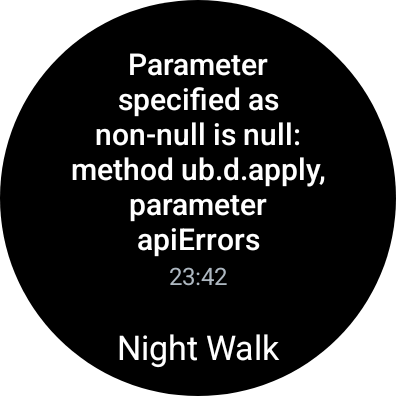- Home
- Help & Ideas
- Devices and Connections
- (RESOLVED) Error message (non-null is null) when a...
- Subscribe to RSS Feed
- Mark Topic as New
- Mark Topic as Read
- Float this Topic for Current User
- Bookmark
- Subscribe
- Mute
- Printer Friendly Page
- Mark as New
- Bookmark
- Subscribe
- Subscribe to RSS Feed
- Permalink
- Report Inappropriate Content
04-02-2024
02:47 PM
- last edited on
04-15-2024
01:16 PM
by
Scout
Sync of walk between Galaxy Watch 4 (Wear OS) and Samsung S21 failed. Fresh installs on both the phone and watch.
Solved! Go to Solution.
- Mark as New
- Bookmark
- Subscribe
- Subscribe to RSS Feed
- Permalink
- Report Inappropriate Content
04-11-2024 09:10 AM - edited 04-24-2024 08:08 AM
Hi All 👋!
Thanks for your patience and sorry about the issues.
You can try the steps @TheFostah noted which resolved the issue without losing any data:
Open Strava on watch, sign out, and sign back in and it should ask you to grant it permission again.
If this doesn't work for you, our team has pushed a fix and you will need to do the following:
1. delete the Strava application from your watch
2. Power your device off for 10 seconds
3. turn your watch back on and reinstall the Strava application (v1.39).
Unfortunately, this will discard any pending activities that have not yet synced to your account but will remove the error and new activities should sync over again. If you have issues after doing the above, please submit a support ticket. If you have trouble with our online form, you can send an email to support@strava.zendesk.com. Please direct your email to the attention of Jimi.
Cheers,
Scout (she/her)
STRAVA | Community Hub Team

- Mark as New
- Bookmark
- Subscribe
- Subscribe to RSS Feed
- Permalink
- Report Inappropriate Content
04-09-2024 01:50 AM
Hi Scout,
I've tried the following:
- Strava apps are up to date
- The watch and phone have been restarted, several times
- I reinstalled the apps on both my phone and my watch, it still gave the same result
- Both were fully charged while trying
- No restricting modes were activated
- Both had a good Bluetooth connection and a strong WIFI signal
- After trying an entire evening to sync I let it go until the next morning. Then after pressing the manual sync button on my watch once again it somehow synced. This happened twice during the last week. During the second time, I waited and checked if it would sync after midnight, but it still would only sync after a couple of hours.
I hope this information helps solve the issue.
- Mark as New
- Bookmark
- Subscribe
- Subscribe to RSS Feed
- Permalink
- Report Inappropriate Content
04-08-2024 04:12 PM
Same for me as other posters using Samsung Galaxy Watch 4 to Pixel 7a.
All steps below followed, and paused VPN on my phone while attempting to resolve. Samsung Health from watch to phone is syncing though, so definitely a Strava app issue. And as other's have mentioned, the constant unsuccessful attempts to sync are draining watch batter.
Why don't you wind the watch app back to a couple of versions ago, and properly beta test updates before releasing them?
Willow, Australia
- Mark as New
- Bookmark
- Subscribe
- Subscribe to RSS Feed
- Permalink
- Report Inappropriate Content
04-08-2024 11:03 AM
I just left my phone and watch on charge overnight and if any update was needed it happened and my watch resynced perfect today, thank you
- Mark as New
- Bookmark
- Subscribe
- Subscribe to RSS Feed
- Permalink
- Report Inappropriate Content
04-07-2024 09:53 PM
Scout,
Only thing I'm seeing working is waiting like 6 hours. I've tried everything you've outlined above, unfortunately something is wrong with Strava and it's connectivity to smart watches. I see Garmin has no problems with uploads. Hopefully Strava will come out with a patch fix soon.
- Mark as New
- Bookmark
- Subscribe
- Subscribe to RSS Feed
- Permalink
- Report Inappropriate Content
04-07-2024 05:05 PM
Having the same problem, which is frustrating when I'm training. I have a Samsung watch and a pixel phone, I've restarted both several times and waited a few hours. Has anyone found a fix yet?
- Mark as New
- Bookmark
- Subscribe
- Subscribe to RSS Feed
- Permalink
- Report Inappropriate Content
04-07-2024 09:54 PM
Same, may just switch to my Garmin. Looks like that doesn't have any issue uploading or syncing.
- Mark as New
- Bookmark
- Subscribe
- Subscribe to RSS Feed
- Permalink
- Report Inappropriate Content
04-07-2024 03:49 PM
Same issue. Galaxy watch 5 pro. Samsung S20.
- Mark as New
- Bookmark
- Subscribe
- Subscribe to RSS Feed
- Permalink
- Report Inappropriate Content
04-07-2024 12:49 PM
I did a run on Thursday evening, it did not sync untill friday morning, and I kept receiving the parameter... message.
Today I did another run, once again it won't sync, even after rebooting my phone and my watch.
- Mark as New
- Bookmark
- Subscribe
- Subscribe to RSS Feed
- Permalink
- Report Inappropriate Content
04-07-2024 12:38 PM
Same error on watch 4 + A54
- Mark as New
- Bookmark
- Subscribe
- Subscribe to RSS Feed
- Permalink
- Report Inappropriate Content
04-07-2024 12:19 PM
Same here. Happened before and later in the day it magically synced.
- Keep seeing the same posts from clubs and individuals in Strava Features Chat
- (RESOLVED) Disappearing Strava Activity in Devices and Connections
- (RESOLVED) Can’t search athletes - also activity grouping and flybys are impacted. in Strava Features Chat
- [Resolved] Peloton not syncing to Strava in Devices and Connections
Welcome to the Community - here is your guide to help you get started!