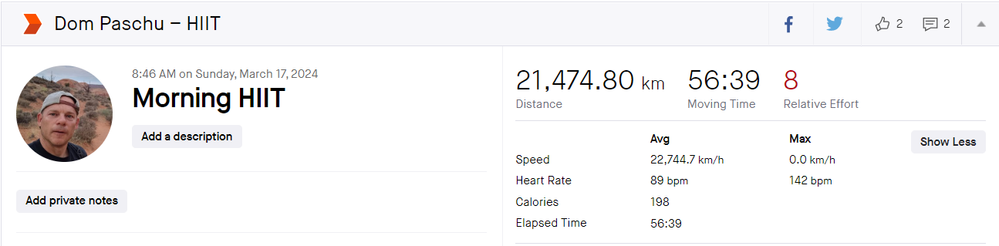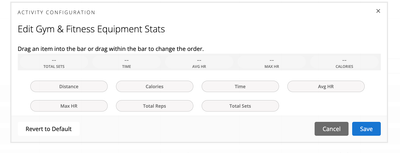- Home
- Help & Ideas
- Devices and Connections
- Very high distance logged for HIIT activity
- Subscribe to RSS Feed
- Mark Topic as New
- Mark Topic as Read
- Float this Topic for Current User
- Bookmark
- Subscribe
- Mute
- Printer Friendly Page
The Hub is now in read-only mode as we make improvements to the Hub experience. More information is available here.
- Mark as New
- Bookmark
- Subscribe
- Subscribe to RSS Feed
- Permalink
- Report Inappropriate Content
03-17-2024
05:40 AM
- last edited on
03-25-2024
04:33 PM
by
Scout
Two times already strava synched a crazy high distance (>21'000 km) from a HIIT activity from Garmin connect. First it should note even show distance for HIIT activities, and Garmin for sure has no distance logged. And I cannot correct it in Strava. How to fix it?
Here the screenshot:
Thanks
Dom
Solved! Go to Solution.
- Mark as New
- Bookmark
- Subscribe
- Subscribe to RSS Feed
- Permalink
- Report Inappropriate Content
03-25-2024 04:35 PM - edited 03-25-2024 04:36 PM
Update from support: Our team took a look at some of the indoor activities and it looks like the issues with the files relate to some kind of Garmin formatting problem. There is no way for us to fix this from our end, and the change would need to come directly from Garmin as this is related to their file formatting on indoor activities. We are simply ingesting the data they send us in the FIT file. We would suggest reaching out directly to Garmin for further assistance.
Cheers,
Scout (she/her)
STRAVA | Community Hub Team

- Mark as New
- Bookmark
- Subscribe
- Subscribe to RSS Feed
- Permalink
- Report Inappropriate Content
04-04-2024 01:27 PM
Hey @CaptnDom, I think I was able to figure it out on the Garmin Connect site. When you go on your Activites -> All Activites, you then go to the particular activity that is causing a problem (for me it was Weight Training) but there you can edit the stats that are recorded for each type of activity. I hit the "Revert to Default" and Distance got removed from it. I am guessing there was an update on the Garmin side that messed this up. Adding a screenshot below for reference of that window that pops up once you edit the Activity stats.
I am hoping this helps solve the issue as now apparently Garmin won't be "tracking" distance on my Weight Training activities.
- Mark as New
- Bookmark
- Subscribe
- Subscribe to RSS Feed
- Permalink
- Report Inappropriate Content
04-04-2024 12:06 PM
I am having the same exact issue - will stay posted to figure out the solve. Thanks!
- Mark as New
- Bookmark
- Subscribe
- Subscribe to RSS Feed
- Permalink
- Report Inappropriate Content
03-25-2024 04:35 PM - edited 03-25-2024 04:36 PM
Update from support: Our team took a look at some of the indoor activities and it looks like the issues with the files relate to some kind of Garmin formatting problem. There is no way for us to fix this from our end, and the change would need to come directly from Garmin as this is related to their file formatting on indoor activities. We are simply ingesting the data they send us in the FIT file. We would suggest reaching out directly to Garmin for further assistance.
Cheers,
Scout (she/her)
STRAVA | Community Hub Team

- Mark as New
- Bookmark
- Subscribe
- Subscribe to RSS Feed
- Permalink
- Report Inappropriate Content
03-18-2024 09:42 AM - edited 03-18-2024 09:42 AM
Hey @CaptnDom,
We're going to send this post to our Support team so they can take a closer look at your account. If you have a similar question please submit a support ticket and we will investigate further.
Cheers,
Scout (she/her)
STRAVA | Community Hub Team

- iGPSPORT LW10 smartwatch run workout uploaded to Strava shows incorrect cadence and elevation in Devices and Connections
- Fitness tracker in Ideas
- Multi-select for Progress Summary Chart (e.g. triathlon) in Ideas
- Activity Title / My activity names have changed in Strava Features Chat
- Gear Statistics in Ideas
Welcome to the Community - here is your guide to help you get started!