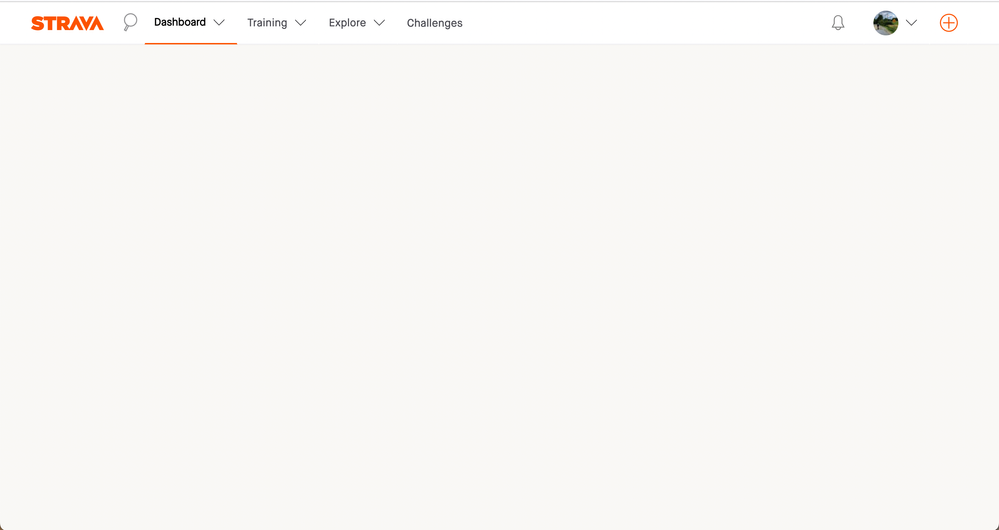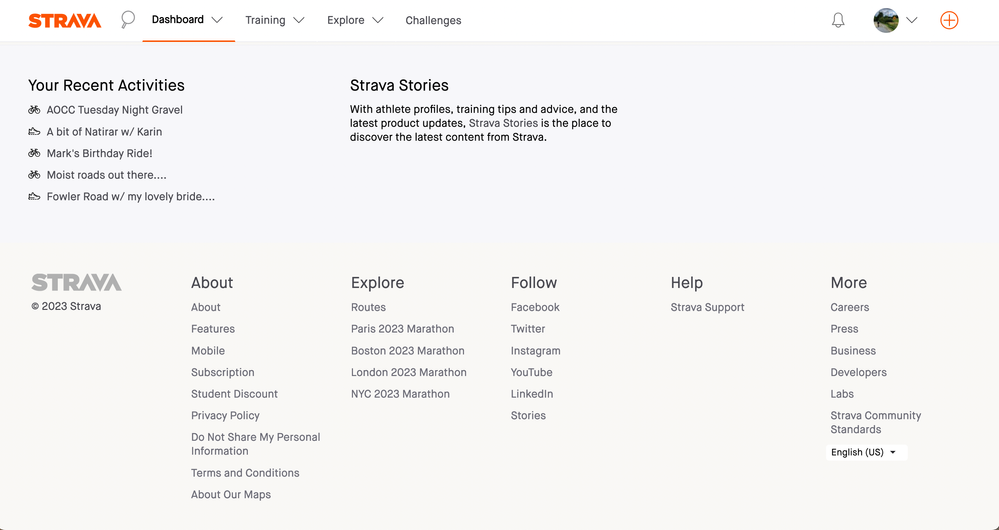- Home
- Help & Ideas
- Devices and Connections
- Re: Dashboard suddenly missing in Firefox browser....
- Subscribe to RSS Feed
- Mark Topic as New
- Mark Topic as Read
- Float this Topic for Current User
- Bookmark
- Subscribe
- Mute
- Printer Friendly Page
The Hub is now in read-only mode as we make improvements to the Hub experience. More information is available here.
- Mark as New
- Bookmark
- Subscribe
- Subscribe to RSS Feed
- Permalink
- Report Inappropriate Content
12-13-2023 06:35 AM
I've been using the Firefox browser for several years with no issues. A few days ago the Strava dashboard stopped displaying correctly. None of the activity is showing anymore. The stuff at the bottom of the page still appears. And the links to "your recent activities" at the bottom of the page still work. See attached screenshots. I've opened the page in Safari and Chrome and it displays correctly in both of them. I'm not having any issue in Firefox with any other websites. I'd like to continue using Firefox, if possible.
Any thoughts??
Solved! Go to Solution.
- Mark as New
- Bookmark
- Subscribe
- Subscribe to RSS Feed
- Permalink
- Report Inappropriate Content
12-13-2023 10:12 PM
Hey @chipquayle,
Please give the next troubleshooting steps a try:
- Re-install Firefox
- See if they can repro using a private window (incognito mode)
- See if they can repro using a different profile
Let me know if this helps.
Cheers,
Scout (she/her)
STRAVA | Community Hub Team

- Mark as New
- Bookmark
- Subscribe
- Subscribe to RSS Feed
- Permalink
- Report Inappropriate Content
06-07-2024 12:37 AM - edited 06-07-2024 12:40 AM

Workaround is to go to settings -> privacy & security -> manage data -> select strava.com -> remove -> confirm
Proper fix is that Strava fixes their (ab)use of locally stored data.
- Mark as New
- Bookmark
- Subscribe
- Subscribe to RSS Feed
- Permalink
- Report Inappropriate Content
02-04-2024 01:55 PM
I have a similar problem in Chrome. And I've had it before. Last time clearing cookies, clearing cache, etc. and re-starting worked. This time no go. But I can load Strava in incognito mode. That suggest to me that STRAVA needs to do something to fix this problem. My phone and tablet load Strava with no problem. But Chrome under Windows is no go for the dashboard, rendering Strava useless. (To suggest re-installing Chrome puts the burden in the wrong place ....)
- Mark as New
- Bookmark
- Subscribe
- Subscribe to RSS Feed
- Permalink
- Report Inappropriate Content
12-14-2023 04:45 AM
Hi Scout,
I reinstalled Firefox, which didn't make a difference. Then I tried a private window and that DID work, but only when using a private window. I then also tried doing a "refresh Firefox". That worked. Everything now seems to work in a regular window! I think I'm good for now. Thanks for all your help!!!
- Mark as New
- Bookmark
- Subscribe
- Subscribe to RSS Feed
- Permalink
- Report Inappropriate Content
12-14-2023 05:57 AM
Thanks for the follow up; glad all is good now!
Cheers,
Scout (she/her)
STRAVA | Community Hub Team

- Mark as New
- Bookmark
- Subscribe
- Subscribe to RSS Feed
- Permalink
- Report Inappropriate Content
12-13-2023 12:18 PM
Same problem here, using Firefox 120.0.1 (64-Bit).
- Mark as New
- Bookmark
- Subscribe
- Subscribe to RSS Feed
- Permalink
- Report Inappropriate Content
12-13-2023 07:42 AM
No luck after doing those 3 things. Just FYI, the only extensions I was using were for 1 Password (the password manager that I use) and uBlock Origin (an ad blocker). While I have them temporarily turned off, I'd like to continue using them. I'm currently using Firefox 120.0.1.
- Mark as New
- Bookmark
- Subscribe
- Subscribe to RSS Feed
- Permalink
- Report Inappropriate Content
12-17-2023 11:14 AM
The Same here. Cleared Cache, disabled my adbocker....nothing, no dashboard in Firefox. With Crome and Edge it´s running fine.
- Mark as New
- Bookmark
- Subscribe
- Subscribe to RSS Feed
- Permalink
- Report Inappropriate Content
12-13-2023 06:54 AM - edited 12-13-2023 06:57 AM
Hey @chipquayle,
Thanks for posting. Please try the following before navigating back to Strava.com and logging back into your account:
1- clearing cache & cookies
Instructions on how to clear the cache and cookies for various web browsers are listed below:
Google Chrome
Mozilla Firefox [cache instructions | cookie instructions]
Apple Safari
Microsoft Edge
2- disabling any extensions
3- restarting your computer
If you still have issues after doing the above, please let us know what web browser you're using, along with the exact version number.
Cheers,
Scout (she/her)
STRAVA | Community Hub Team

- Mark as New
- Bookmark
- Subscribe
- Subscribe to RSS Feed
- Permalink
- Report Inappropriate Content
12-17-2023 11:25 AM
Got This Debuginfo while Dashloading
Welcome to the Community - here is your guide to help you get started!