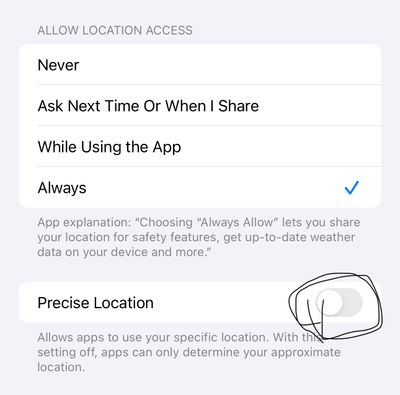- Home
- Help & Ideas
- Strava Features Chat
- Re: map disappeared while viewing my workout
- Subscribe to RSS Feed
- Mark Topic as New
- Mark Topic as Read
- Float this Topic for Current User
- Bookmark
- Subscribe
- Mute
- Printer Friendly Page
The Hub is now in read-only mode as we make improvements to the Hub experience. More information is available here.
- Mark as New
- Bookmark
- Subscribe
- Subscribe to RSS Feed
- Permalink
- Report Inappropriate Content
10-26-2022 11:58 AM
My workout was uploaded to Strava from Garmin and all data was displayed including the map of my ride. As I was poking around looking at my stats all of a sudden the map disappeared. I can't seem to find a way of getting it back. I did a Google search and followed a few threads about maps disappearing, but no solution offered worked. I am simply looking at my workout via the Firefox browser. I am not using the app.
Solved! Go to Solution.
- Mark as New
- Bookmark
- Subscribe
- Subscribe to RSS Feed
- Permalink
- Report Inappropriate Content
10-27-2022 11:25 AM
Hey @mgdstrava ,
Not a problem! If you continue to experience issues, please submit a support ticket and we’ll be happy to investigate further.
KBryant24
STRAVA | Community Hub Team
- Mark as New
- Bookmark
- Subscribe
- Subscribe to RSS Feed
- Permalink
- Report Inappropriate Content
01-22-2024 07:12 AM
Try this turn off your precise location from phone. It will work.
- Mark as New
- Bookmark
- Subscribe
- Subscribe to RSS Feed
- Permalink
- Report Inappropriate Content
10-22-2023 04:39 AM
I have the same issue. How do you edit the activity then and change it back to an outdoor activity?
- Mark as New
- Bookmark
- Subscribe
- Subscribe to RSS Feed
- Permalink
- Report Inappropriate Content
10-27-2022 09:26 AM
Hey @mgdstrava,
I'm sorry to hear about this. When you go to your activity, have you checked your activity type is not accidentally marked as an indoor activity? This is a mistake that commonly happens.
Indoor activities do not record GPS data, therefore maps are not generated.
KBryant24
STRAVA | Community Hub Team
- Mark as New
- Bookmark
- Subscribe
- Subscribe to RSS Feed
- Permalink
- Report Inappropriate Content
10-27-2022 11:04 AM
As I mentioned in my post, the map was uploaded and visible in Strava. It simply disappeared. The cause is not that the map route was not recorded, it was and the map was uploaded. Then, poof, it was gone. Thanks for responding, though…I may export the ride again from Garmin if I can figure out how to do that.
- Mark as New
- Bookmark
- Subscribe
- Subscribe to RSS Feed
- Permalink
- Report Inappropriate Content
10-27-2022 11:25 AM
Hey @mgdstrava ,
Not a problem! If you continue to experience issues, please submit a support ticket and we’ll be happy to investigate further.
KBryant24
STRAVA | Community Hub Team
- Wear OS App request: Record workout on watch and view on phone in Ideas
- [RESOLVED] "View Analysis" option has disappeared from my iPhone Strava app (bug with IOS v.17.5.1?) in Strava Features Chat
- View analysis disappeared from my IOS app after subscribing today in Devices and Connections
- Add ability to view more detail in workout analysis graph in Ideas
- Strava yoga activity disappeared in Devices and Connections
Welcome to the Community - here is your guide to help you get started!