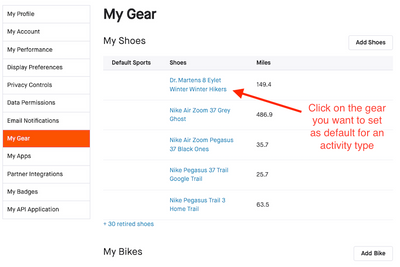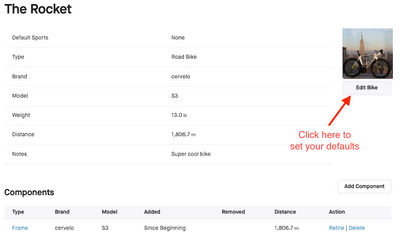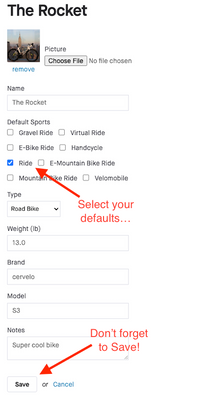- Home
- Help & Ideas
- What's New
- Re: New! Set default gear by sport
- Subscribe to RSS Feed
- Mark Topic as New
- Mark Topic as Read
- Float this Topic for Current User
- Bookmark
- Subscribe
- Mute
- Printer Friendly Page
New! Set default gear by sport
- Mark as New
- Bookmark
- Subscribe
- Subscribe to RSS Feed
- Permalink
- Report Inappropriate Content
05-11-2023 09:14 AM - last edited on 05-11-2023 10:26 AM by LouB
You can now set default shoes and bikes for different foot and cycle activities!
For bikes this applies to: Ride, E-bike Ride, Virtual Ride, Handcycle, Velomobile Ride, MTB Ride, Gravel Ride and E-MTB Ride activities. And for shoes it works for: Run, Hike, Walk, Virtual Run and Trail Run activities.
Thank you to @CreakyCrank for posting this idea and for the 139 votes received from our community. We hope you enjoy this update.
How much gear do you have?
STRAVA | Product Marketing

- Labels:
-
Whats New
- Mark as New
- Bookmark
- Subscribe
- Subscribe to RSS Feed
- Permalink
- Report Inappropriate Content
01-08-2024 10:24 AM
This feature works in the app but not in the web interface where the gear doesn't change after changing the activity type.
- Mark as New
- Bookmark
- Subscribe
- Subscribe to RSS Feed
- Permalink
- Report Inappropriate Content
01-07-2024 08:54 PM
Would like for rides recorded on Peloton bike and synced to Strava to default to Peloton bike (added to gear)
- Mark as New
- Bookmark
- Subscribe
- Subscribe to RSS Feed
- Permalink
- Report Inappropriate Content
09-10-2023 04:50 PM
Hi! This is a great start 😃
I was wondering wether it would be possible to add the gear feature to snowboarding (and I assume ski would be also lovely for skiers too).
Thanks!
- Mark as New
- Bookmark
- Subscribe
- Subscribe to RSS Feed
- Permalink
- Report Inappropriate Content
07-20-2023 02:01 AM
It would be a really neat feature to be able to add the commute tag to a bike on this page. I cant be the only one having a designated commuter bike. 🙂
- Mark as New
- Bookmark
- Subscribe
- Subscribe to RSS Feed
- Permalink
- Report Inappropriate Content
05-19-2023 03:34 PM
@mal @LouB Massive thanks to the team for implementing this great feature!
Unfortunately, it seems to assign the default “Run” shoes to indoor/treadmill runs as well. I would love if indoor/treadmill shoes could be assigned to the “Virtual Run” shoes instead. That would make a lot more sense to me.
Thanks!
- Mark as New
- Bookmark
- Subscribe
- Subscribe to RSS Feed
- Permalink
- Report Inappropriate Content
05-19-2023 07:03 AM - edited 05-19-2023 07:04 AM
This is a nice feature, BUT it appears you can only designate one bicycle/shoe to the default activity type. I have 4 mountain bikes and two different sets of hiking shoes, but only ONE mountain bike can be assigned the default activity Mountain Bike Ride and only ONE shoe may be designated to the default activity Hiking. It would be better if you could assign a default activity to EACH bicycle/shoe, so it would show that activity type by default when you choose the that bicycle/shoe on your activity.
- Mark as New
- Bookmark
- Subscribe
- Subscribe to RSS Feed
- Permalink
- Report Inappropriate Content
03-20-2024 08:24 PM
No kidding, this change has and is messing up my uploads and tracking. Can't be that hard to assign several bikes to ride or mt bike ride etc...and to add Peloton or similar platforms that don't act/record like Zwift etc. Frustrating
- Mark as New
- Bookmark
- Subscribe
- Subscribe to RSS Feed
- Permalink
- Report Inappropriate Content
05-12-2023 05:28 AM - edited 05-12-2023 05:33 AM
Yay!! Thank you!
How to do it:
Shoes:
To accomplish this, you need to go (I did this in web) to settings (click your avatar in top right), then My Gear.
Once in 'My Gear', you need to select your gear, then it will bring up a dialog box to make your selections for what to use that gear with by default
Bonus on there (in case you didn't know) - you can setup to be notified when it is time for new gear.
Bikes:
For bikes, it is a little bit more complicated than my above instructions... here are the extra steps.
1. select the bike (as above), then you will get to the bike detail page... click on Edit Bike button:
2. Select what this bike is to be used for by default:
3. Don't forget to save (I did first go through).
4. Also, if your cat happens to trounce across your keyboard, it will likely set all of the boxes and save it before you have a chance to even blink (mine did).
Cheers!
- Mark as New
- Bookmark
- Subscribe
- Subscribe to RSS Feed
- Permalink
- Report Inappropriate Content
05-12-2023 05:05 AM - edited 05-12-2023 05:49 AM
[Notes]
This doesn't work on manual activities... if you record using mobile phone, it does set the gear properly, but if you enter a manual activity, it will not set the default gear, you will have to assign it manually.
- Reordering profile main activities in Strava Features Chat
- Assign gear by upload device / source (eg. Trainer Road, Garmin, etc.) in Ideas
- My Gear Settings in Strava Features Chat
- Enable filtering by gear for walks & hikes on Training>My Activities Tab in Ideas
- Can't select hike for default sport in Strava Features Chat
Welcome to the Community - here is your guide to help you get started!