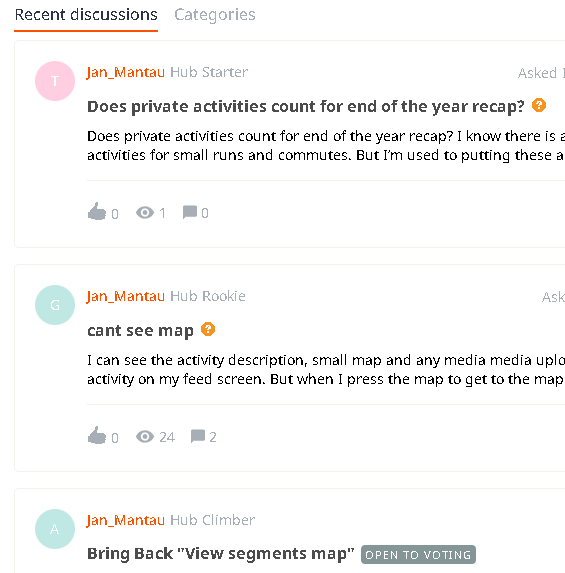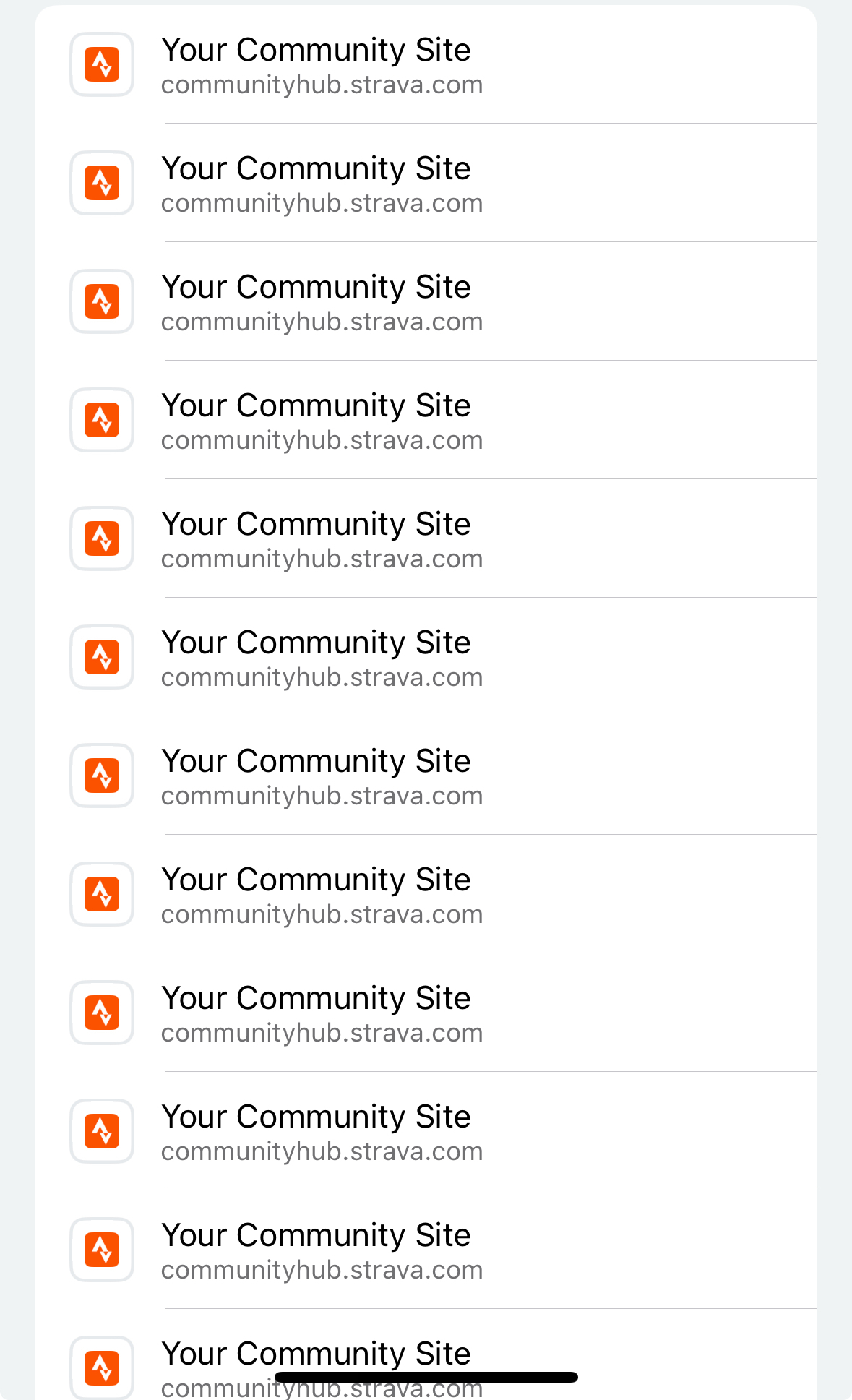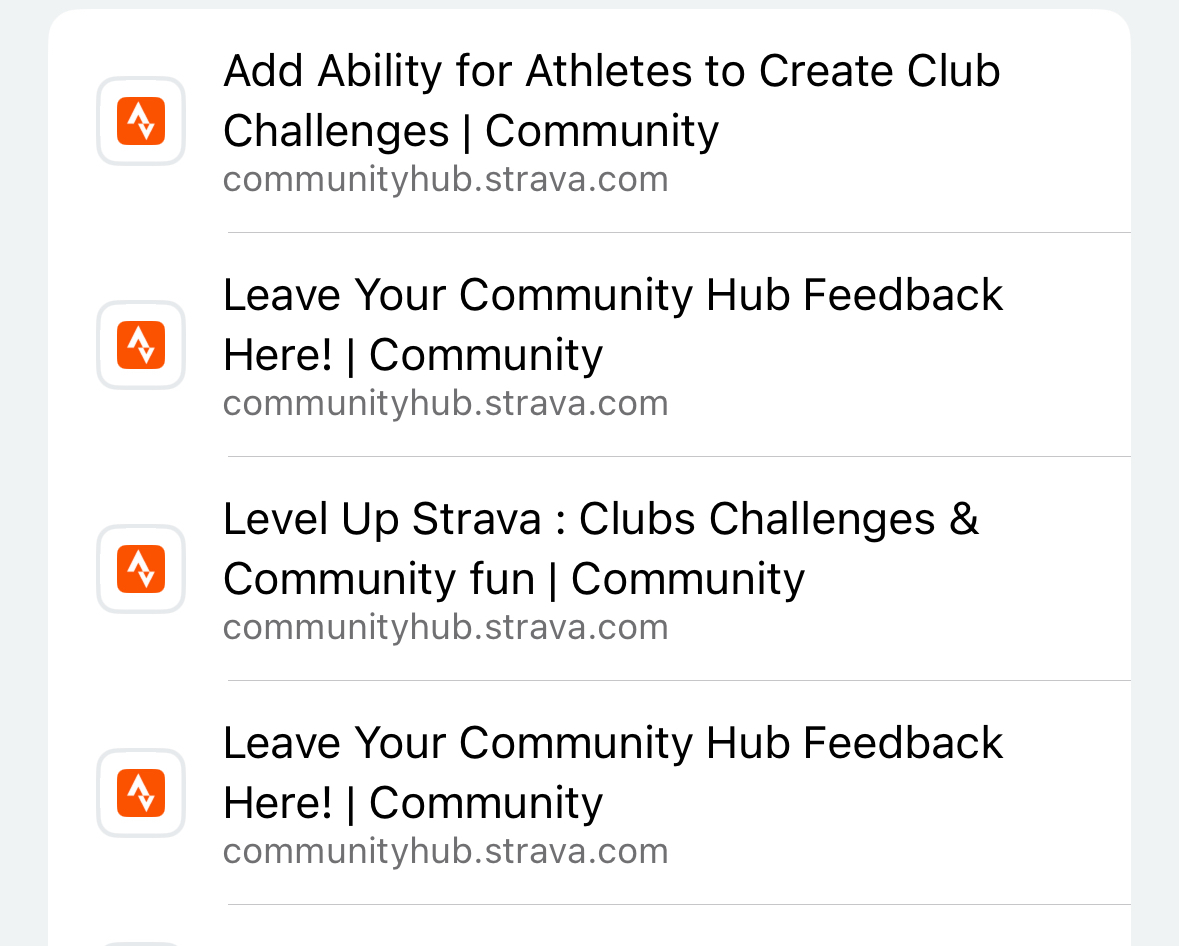Hello everyone!
This is a designated thread where you can share your feedback about the Community Hub itself (features, usability, experience). When posting your feedback in this thread, we encourage you to follow some best practices outlined below. By following these guidelines, we are ensuring that collected feedback is relevant, actionable, and will serve towards improvements of the Community.
How Should I Provide the Feedback?
- Post your feedback with as much information as possible. Check out our Community Guide to Posting as a starting point. The more information you can share, the more actionable and clear your feedback is.
We recommend your feedback should follow the below format:
- Title = Feedback on [Community Area/Component]
- Feedback Body = Use clear and consistent language. Describe the issue or the roadblock you are seeing. Share the goal or desired state of the Community that feedback would help achieve.
- Attachments/Examples = Please share screenshots and page links and as many specifics as possible when sharing your feedback. This will help provide valuable context around what you are seeing and where in the Community.
Commenting on the Existing Feedback
- You can also add additional comments to existing feedback from another community member by using the “Quote feature
- If you agree with their feedback please kudo their reply.
Note: Please do not share feedback about Strava features here. This area is reserved only for feedback about the Community Hub. If you have any ideas or recommendations on how to improve Strava features, please navigate to Ideas.