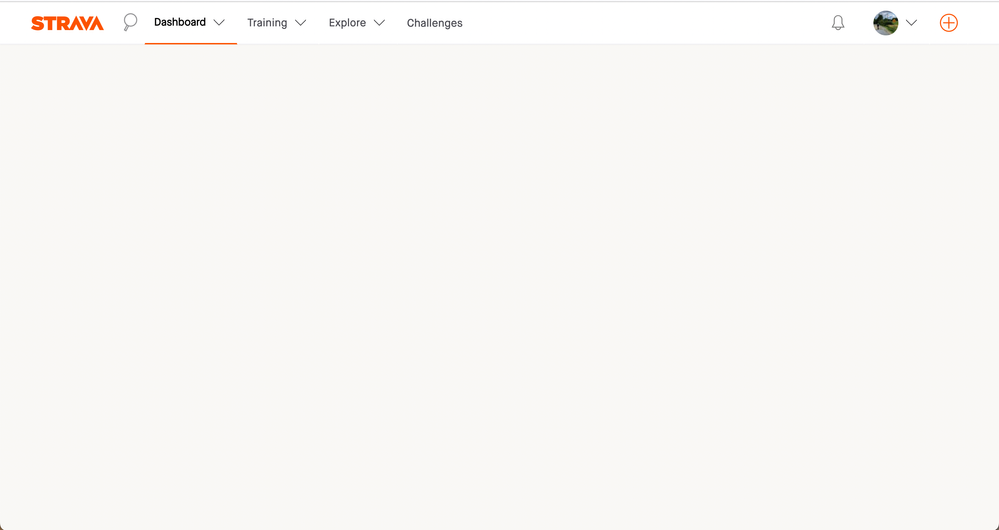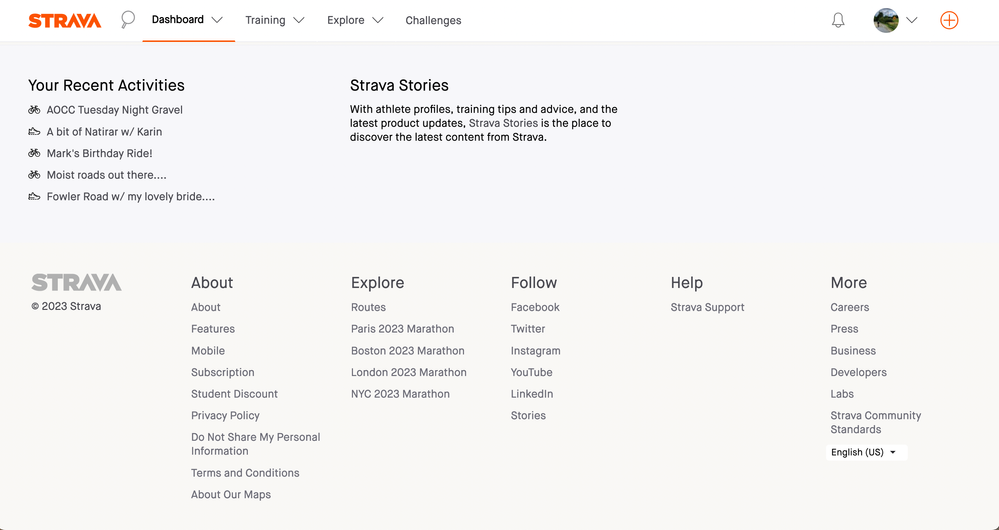- Home
- Help & Ideas
- Devices and Connections
- Re: Dashboard suddenly missing in Firefox browser....
- Subscribe to RSS Feed
- Mark Topic as New
- Mark Topic as Read
- Float this Topic for Current User
- Bookmark
- Subscribe
- Mute
- Printer Friendly Page
- Mark as New
- Bookmark
- Subscribe
- Subscribe to RSS Feed
- Permalink
- Report Inappropriate Content
12-13-2023 06:35 AM
I've been using the Firefox browser for several years with no issues. A few days ago the Strava dashboard stopped displaying correctly. None of the activity is showing anymore. The stuff at the bottom of the page still appears. And the links to "your recent activities" at the bottom of the page still work. See attached screenshots. I've opened the page in Safari and Chrome and it displays correctly in both of them. I'm not having any issue in Firefox with any other websites. I'd like to continue using Firefox, if possible.
Any thoughts??
Solved! Go to Solution.
- Mark as New
- Bookmark
- Subscribe
- Subscribe to RSS Feed
- Permalink
- Report Inappropriate Content
12-13-2023 10:12 PM
Hey @chipquayle,
Please give the next troubleshooting steps a try:
- Re-install Firefox
- See if they can repro using a private window (incognito mode)
- See if they can repro using a different profile
Let me know if this helps.
Cheers,
Scout (she/her)
STRAVA | Community Hub Team

- Mark as New
- Bookmark
- Subscribe
- Subscribe to RSS Feed
- Permalink
- Report Inappropriate Content
02-01-2024 03:55 PM
Same problem here - Strava was working fine using Firefox, suddenly doesn't display correctly... The problem only affects Strava. Tried clearing cookies, etc... The problem isn't with Firefox - the problem appears to be the Strava implementation of Recaptcha - You need to fix your website rather than having users try workarounds!
- Mark as New
- Bookmark
- Subscribe
- Subscribe to RSS Feed
- Permalink
- Report Inappropriate Content
01-10-2024 06:01 AM
Same problem here. Don't wanna clear my cache and cookies. Don't wanna use a different browser either. It really bothers me.
- Mark as New
- Bookmark
- Subscribe
- Subscribe to RSS Feed
- Permalink
- Report Inappropriate Content
01-10-2024 12:15 PM
What worked for me:
Settings -> Privacy & Security -> Cookies & Site Data -> Manage Data
Search for entries with "strava.com" in the list and delete it.
As a result I had to log in only to strava again but all the sites are untouched and worked as before.
Perhaps you give this a try, too.
- Mark as New
- Bookmark
- Subscribe
- Subscribe to RSS Feed
- Permalink
- Report Inappropriate Content
12-13-2023 01:05 PM
No VPN here. Edge Version 120.0.2210.61 (Offizielles Build) (64-Bit) works perfectly. Tried Firefox and Chrome on my smartphone, no problems.
- Mark as New
- Bookmark
- Subscribe
- Subscribe to RSS Feed
- Permalink
- Report Inappropriate Content
12-13-2023 01:19 PM
Hey @awahl,
Thanks for the additional info and thanks for your patience while we troubleshoot this issue.
Our team has a few more things that they would like you to try; please give the following a go and let me know if you still have issues:
- Re-install Firefox
- See if they can repro using a private window (incognito mode)
- See if they can repro using a different profile
Cheers,
Scout (she/her)
STRAVA | Community Hub Team

- Mark as New
- Bookmark
- Subscribe
- Subscribe to RSS Feed
- Permalink
- Report Inappropriate Content
12-13-2023 12:53 PM
Hey @awahl & @chipquayle,
Are you by any chance using VPN software? If you are, would you mind disabling it and performing a test to see if Strava works properly?
Cheers,
Scout (she/her)
STRAVA | Community Hub Team

- Mark as New
- Bookmark
- Subscribe
- Subscribe to RSS Feed
- Permalink
- Report Inappropriate Content
12-13-2023 04:35 PM
Hi Scout,
I am NOT using a VPN. (When I initially googled my problem, I did see a number of posts mentioning that a VPN might cause the problem I'm having. I wish that was the problem....)
Thanks,
CQ
- Mark as New
- Bookmark
- Subscribe
- Subscribe to RSS Feed
- Permalink
- Report Inappropriate Content
12-13-2023 10:12 PM
Hey @chipquayle,
Please give the next troubleshooting steps a try:
- Re-install Firefox
- See if they can repro using a private window (incognito mode)
- See if they can repro using a different profile
Let me know if this helps.
Cheers,
Scout (she/her)
STRAVA | Community Hub Team

- Mark as New
- Bookmark
- Subscribe
- Subscribe to RSS Feed
- Permalink
- Report Inappropriate Content
02-04-2024 01:55 PM
I have a similar problem in Chrome. And I've had it before. Last time clearing cookies, clearing cache, etc. and re-starting worked. This time no go. But I can load Strava in incognito mode. That suggest to me that STRAVA needs to do something to fix this problem. My phone and tablet load Strava with no problem. But Chrome under Windows is no go for the dashboard, rendering Strava useless. (To suggest re-installing Chrome puts the burden in the wrong place ....)
Welcome to the Community - here is your guide to help you get started!