- Home
- Help & Ideas
- Devices and Connections
- Google Pixel Watch 2 sync issue from watch to phon...
- Subscribe to RSS Feed
- Mark Topic as New
- Mark Topic as Read
- Float this Topic for Current User
- Bookmark
- Subscribe
- Mute
- Printer Friendly Page
- Mark as New
- Bookmark
- Subscribe
- Subscribe to RSS Feed
- Permalink
- Report Inappropriate Content
03-25-2024 12:42 AM - edited 03-25-2024 12:46 AM
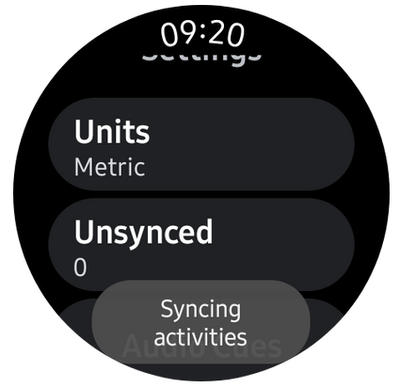
Solved! Go to Solution.
- Mark as New
- Bookmark
- Subscribe
- Subscribe to RSS Feed
- Permalink
- Report Inappropriate Content
04-17-2024 11:14 AM
👋 Hi All,
If you are still having issues, please try the following:
Open Strava on watch
sign out and sign back in
it should ask you to grant it permission again
If this doesn't resolve your issue, you can try the following:
1. delete the Strava application from your watch
2. Power your device off for 10 seconds
3. turn your watch back on and reinstall the Strava application (v1.39).
Unfortunately, this will discard any pending activities that have not yet synced to your account but will remove the error and new activities should sync over again.
If you have issues after trying the above, please submit a support ticket. If you have trouble with our online form, you can send an email to support@strava.zendesk.com. Please direct your email to the attention of Jimi.
Cheers,
Scout (she/her)
STRAVA | Community Hub Team

- Mark as New
- Bookmark
- Subscribe
- Subscribe to RSS Feed
- Permalink
- Report Inappropriate Content
04-17-2024 11:14 AM
👋 Hi All,
If you are still having issues, please try the following:
Open Strava on watch
sign out and sign back in
it should ask you to grant it permission again
If this doesn't resolve your issue, you can try the following:
1. delete the Strava application from your watch
2. Power your device off for 10 seconds
3. turn your watch back on and reinstall the Strava application (v1.39).
Unfortunately, this will discard any pending activities that have not yet synced to your account but will remove the error and new activities should sync over again.
If you have issues after trying the above, please submit a support ticket. If you have trouble with our online form, you can send an email to support@strava.zendesk.com. Please direct your email to the attention of Jimi.
Cheers,
Scout (she/her)
STRAVA | Community Hub Team

- Mark as New
- Bookmark
- Subscribe
- Subscribe to RSS Feed
- Permalink
- Report Inappropriate Content
Thursday
Same issue w/Pixel Watch 2. I've done two runs this week. I actually did the log out/log in on Tuesday and it worked with syncing with the app....but today it's not working. As fun as it is going to support pages (strava, reddit, google) restarting my watch, logging out and back in again (i.e. spending half the time of my 1 hour run just trying to sync it to Strava) I've found a solution that will work: use a garmin watch for 100% of my runs and abandon using the pixel watch for workouts.
- Mark as New
- Bookmark
- Subscribe
- Subscribe to RSS Feed
- Permalink
- Report Inappropriate Content
04-18-2024 03:03 AM
Finally works with that first solution. I tried that one before but no luck. I will check with the next ride if will sync and let you know here!
Thank you
- Mark as New
- Bookmark
- Subscribe
- Subscribe to RSS Feed
- Permalink
- Report Inappropriate Content
04-13-2024 02:40 AM - edited 04-13-2024 02:42 AM
Same with my pixel watch 1 since Monday
- Mark as New
- Bookmark
- Subscribe
- Subscribe to RSS Feed
- Permalink
- Report Inappropriate Content
04-05-2024 05:37 AM
Hello,
So sorry to hear of this issue. Have you been able to get anything to sync? I'm wondering if you're being impacted by this known issue.
We are currently working on a fix, and will update that thread when it's available.
Jane (she/her)
STRAVA | Community Hub Team

- Mark as New
- Bookmark
- Subscribe
- Subscribe to RSS Feed
- Permalink
- Report Inappropriate Content
04-09-2024 11:24 AM
Having the same issue with two of my runs this week, Google pixel watch won't sync to Strava app on my phone.
Please fix bug asap, thanks
- Mark as New
- Bookmark
- Subscribe
- Subscribe to RSS Feed
- Permalink
- Report Inappropriate Content
04-10-2024 01:21 AM
Still the same issue on my side.
- Cannot use strava at all on galaxy watch 5 pro in Devices and Connections
- ISSUE: How to know how many phone and apple watch has connect 1 account strava on same time in Devices and Connections
- Comprehensive Group Activity Management in Ideas
- Duplicate accounts - Not able to merge in Strava Features Chat
- Samsung health doesn't synch to strava in Devices and Connections
Welcome to the Community - here is your guide to help you get started!
