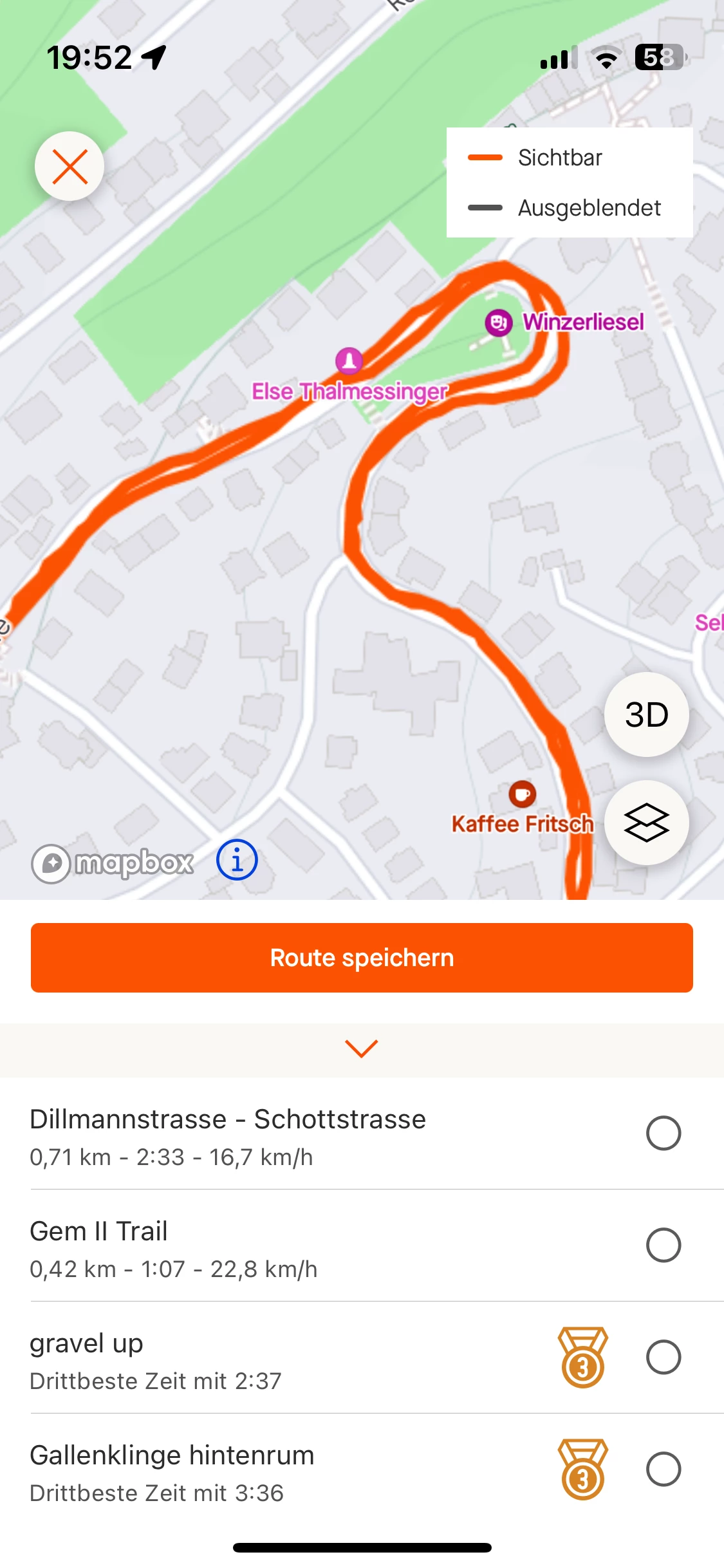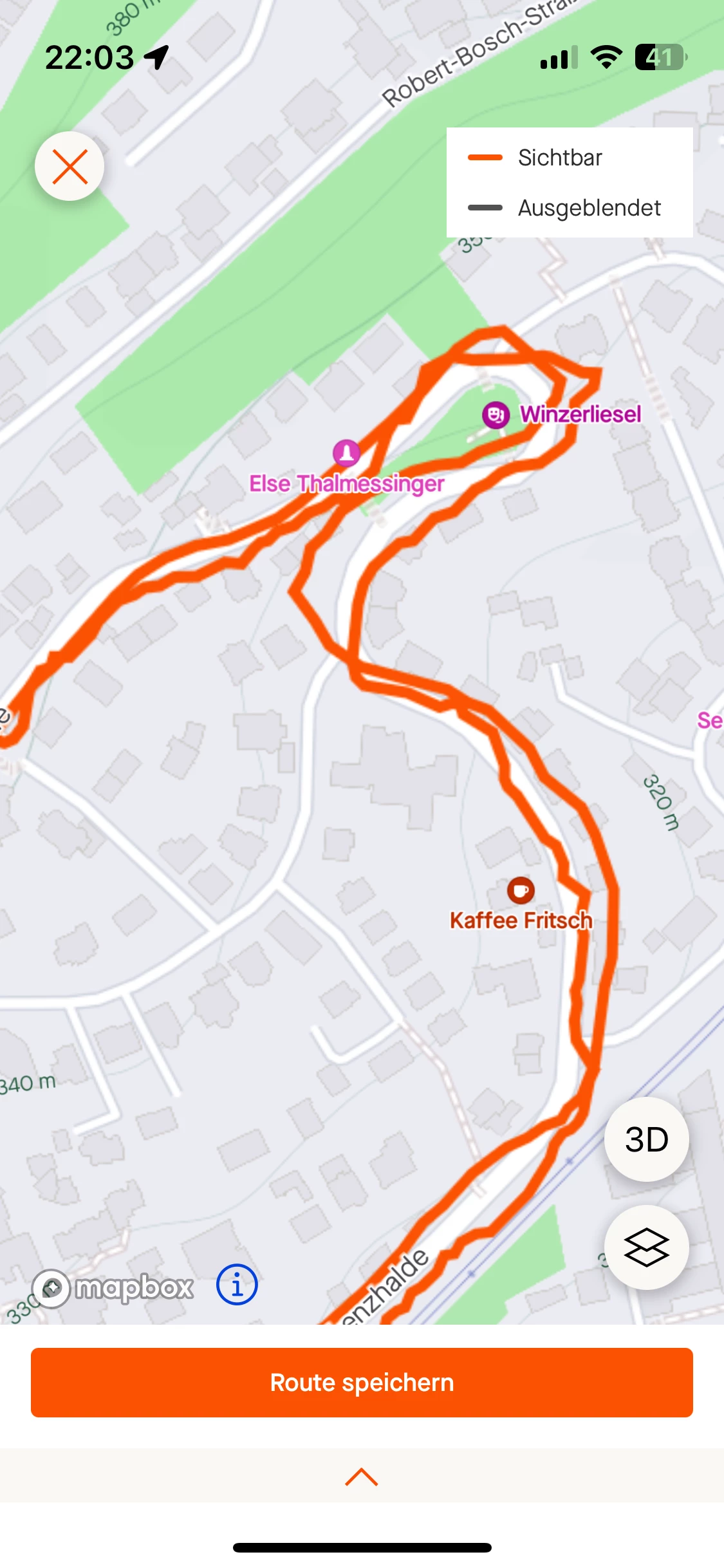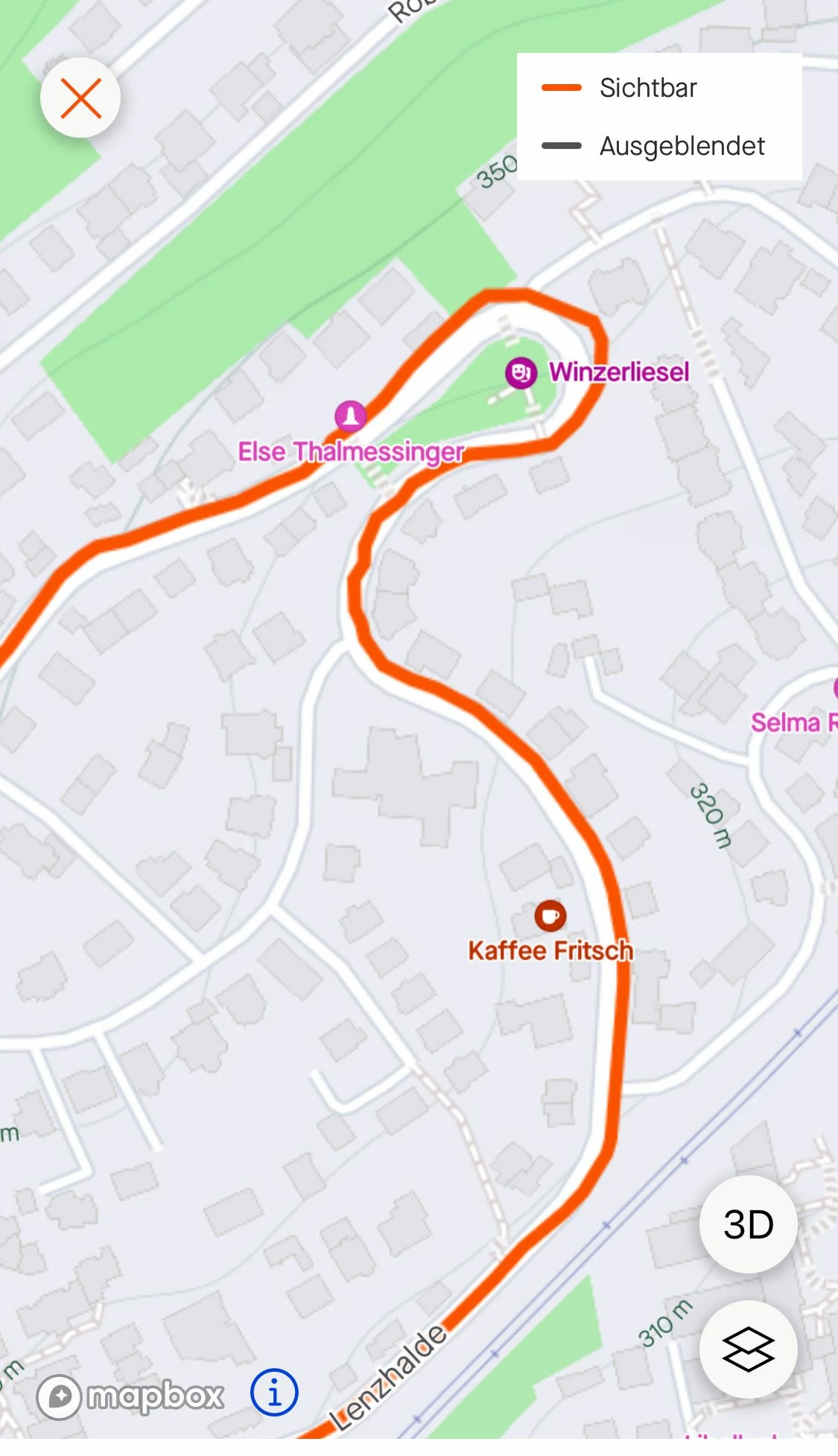My shiny new iPhone 13 mini has apparent issues with jagged GPS tracks, consistently adding some 2-5% to the total route length. For an illustration, check out the two runs of mine: the first from August recorded with iPhone 8, and the second from October with 13 mini:
https://www.strava.com/activities/7584918073
https://www.strava.com/activities/8025639130
The two tracks are supposed to be identical, and the physical difference should not exceed 20 m. Yet, the first shows up as 5.10 km, and the second as 5.31 km (therefore, making me appear faster than I am 😉 😉). If you zoom in, you can notice the recording **bleep**-zagging, while the track is of course perfectly smooth.
While this is probably not a Strava issue, does anyone have an idea how I can possibly fix this?
As a feature request idea, Strava could probably implement some route smoothing by default for estimating distances. At least for faster activities such as cycling and running, it should smooth out such pesky gremlins.