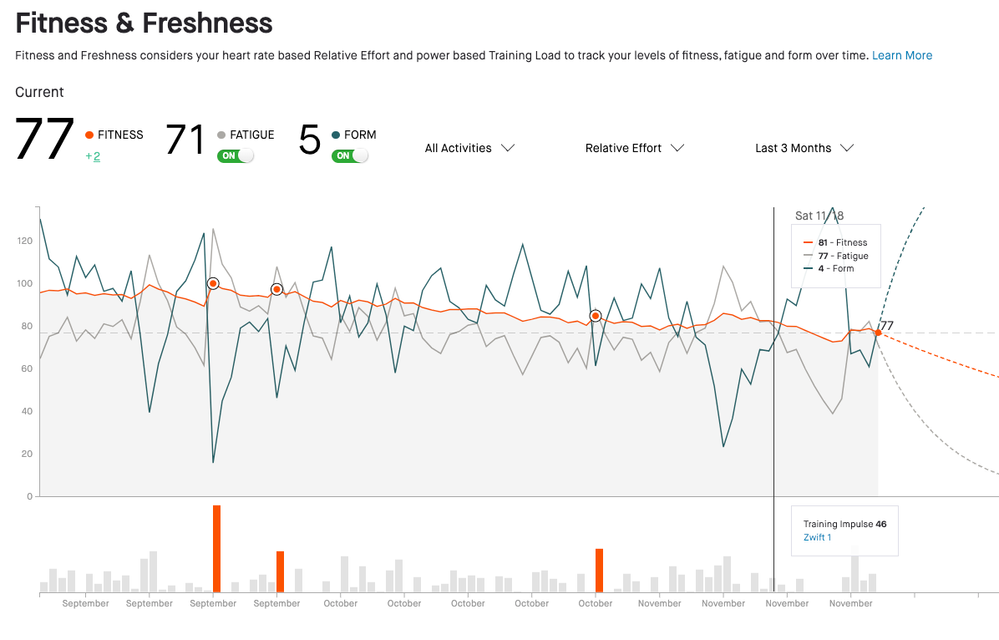- Home
- Help & Ideas
- Strava Features Chat
- Re: Fitness & Freshness values are different from ...
- Subscribe to RSS Feed
- Mark Topic as New
- Mark Topic as Read
- Float this Topic for Current User
- Bookmark
- Subscribe
- Mute
- Printer Friendly Page
The Hub is now in read-only mode as we make improvements to the Hub experience. More information is available here.
- Mark as New
- Bookmark
- Subscribe
- Subscribe to RSS Feed
- Permalink
- Report Inappropriate Content
11-29-2023
12:17 AM
- last edited on
11-30-2023
06:46 AM
by
Jane
Hi,
I'd like to know if someone else also has this issue: my fitness & freshness values differ from the web vs the app... maybe it's not a bug and it's expected, but then i'd like to know why would this be implemented like this?
Web:
app:
Does anybody have any idea how to sync them again or what happened ?
Thanks in advance...
Solved! Go to Solution.
- Mark as New
- Bookmark
- Subscribe
- Subscribe to RSS Feed
- Permalink
- Report Inappropriate Content
11-30-2023 06:45 AM
Hello @lhdamiani
Thanks for posting about this, and we're happy to hear you're using our Fitness and Freshness features. When comparing your Fitness on the Mobile App vs. your Fitness on the Web, it's important to make sure the same parameters are selected.
On Mobile and Web, you can select the time period you want to view, so it's important to make sure you are comparing the same time periods. From your screenshots I can see you've selected 3 months for Mobile and 3 months for Web, so that's good.
The Mobile view of Fitness takes all activity types into consideration, however on the web you can filter and look at your Fitness score considering only particular activity types. I can see that your Web view is set to "all activities" so again, that's good.
When we calculate Fitness, we use relative effort and any power data you record on your activities. In the Mobile view, we show your fitness score based on both of these. However on Web, you can select to view your Fitness by either relative effort only, power only, or both relative effort and power. Looking at your screenshot, I can see you have "relative effort" selected for web, which is very likely what is causing the discrepancy. I recommend changing that to from "relative effort" to "power and relative effort" and your fitness score on web should then match what you see on Mobile.
Apologies for any confusion over this. Please give that a try and let us know if that solves the problem.
Jane (she/her)
STRAVA | Community Hub Team

- Mark as New
- Bookmark
- Subscribe
- Subscribe to RSS Feed
- Permalink
- Report Inappropriate Content
03-04-2024 02:49 AM
Maybe you can try another web browser if you can't switch to "Power & Relative Effort" with the current one.
- Mark as New
- Bookmark
- Subscribe
- Subscribe to RSS Feed
- Permalink
- Report Inappropriate Content
03-04-2024 09:19 AM
Thx. Already tried that. Definitely not a browser issue.
- Mark as New
- Bookmark
- Subscribe
- Subscribe to RSS Feed
- Permalink
- Report Inappropriate Content
03-02-2024 02:10 PM
I have a fitness score of 123 in app, but only 62 for all activities on the web. The drop down does not work, so I can only use relative effort in web. Almost all my training is with a heart rate monitor and power meter (cycling). I have a few activities with just HR and may have a couple manual activities for weight lifting. Any ideas what the issue is here?
- Mark as New
- Bookmark
- Subscribe
- Subscribe to RSS Feed
- Permalink
- Report Inappropriate Content
01-26-2024 03:29 AM
Hello @Jane,
Is there a way to use these filters in the mobile app? Does Strava have any plans regarding implementing it? I personally would love to see this feature implemented. Is there an avenue to request this feature?
Much thanks for your support.
- Mark as New
- Bookmark
- Subscribe
- Subscribe to RSS Feed
- Permalink
- Report Inappropriate Content
02-02-2024 08:03 AM
Hello @agul29
There is not a way to use filters on the Fitness and Freshness graph on the Mobile App. If you would like to request this feature, please visit our Guide to Ideas for information on how to submit a feature suggestion.
Also, you may be interested in this existing idea submission as it relates to other suggested enhancements to the Fitness and Freshness feature.
Jane (she/her)
STRAVA | Community Hub Team

- Mark as New
- Bookmark
- Subscribe
- Subscribe to RSS Feed
- Permalink
- Report Inappropriate Content
02-02-2024 12:30 AM
@Jane Hi, any updates on this?
- Mark as New
- Bookmark
- Subscribe
- Subscribe to RSS Feed
- Permalink
- Report Inappropriate Content
11-30-2023 06:45 AM
Hello @lhdamiani
Thanks for posting about this, and we're happy to hear you're using our Fitness and Freshness features. When comparing your Fitness on the Mobile App vs. your Fitness on the Web, it's important to make sure the same parameters are selected.
On Mobile and Web, you can select the time period you want to view, so it's important to make sure you are comparing the same time periods. From your screenshots I can see you've selected 3 months for Mobile and 3 months for Web, so that's good.
The Mobile view of Fitness takes all activity types into consideration, however on the web you can filter and look at your Fitness score considering only particular activity types. I can see that your Web view is set to "all activities" so again, that's good.
When we calculate Fitness, we use relative effort and any power data you record on your activities. In the Mobile view, we show your fitness score based on both of these. However on Web, you can select to view your Fitness by either relative effort only, power only, or both relative effort and power. Looking at your screenshot, I can see you have "relative effort" selected for web, which is very likely what is causing the discrepancy. I recommend changing that to from "relative effort" to "power and relative effort" and your fitness score on web should then match what you see on Mobile.
Apologies for any confusion over this. Please give that a try and let us know if that solves the problem.
Jane (she/her)
STRAVA | Community Hub Team

Welcome to the Community - here is your guide to help you get started!